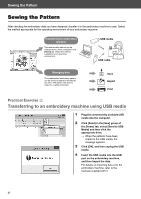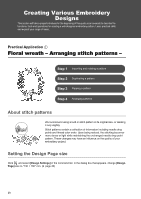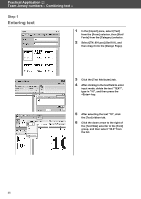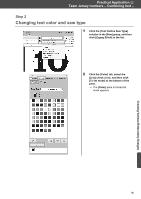Brother International PE-DESIGN 10 Startup : Reference Guide - Page 40
Duplicating a pattern
 |
View all Brother International PE-DESIGN 10 manuals
Add to My Manuals
Save this manual to your list of manuals |
Page 40 highlights
Practical Application a Floral wreath - Arranging stitch patterns - Step 2 Duplicating a pattern 1 As in "Step 1", import pattern [33103503a.pes] from the [Floral2] category in the [Import] pane. \ b 2 After selecting the pattern, click [Duplicate] in the [Clipboard] group to duplicate the pattern. The [Duplicate] command can also be selected from the menu that appears after right-clicking the selected pattern. → The duplicate appears, overlapping the original pattern and offset down and to the right. 3 Rotate the original pattern 60° counterclockwise (b). 31

31
Practical Application
a
Floral wreath – Arranging stitch patterns –
Step 2
Duplicating a pattern
1
As in "Step 1", import pattern
[33103503a.pes] from the [Floral2]
category in the [Import] pane.
2
After selecting the pattern, click
[Duplicate] in the [Clipboard] group
to duplicate the pattern.
The
[Duplicate]
command can also be
selected from the menu that appears
after right-clicking the selected pattern.
→
The duplicate appears, overlapping
the original pattern and offset down
and to the right.
\
3
Rotate the original pattern 60°
counterclockwise (
b
).
b