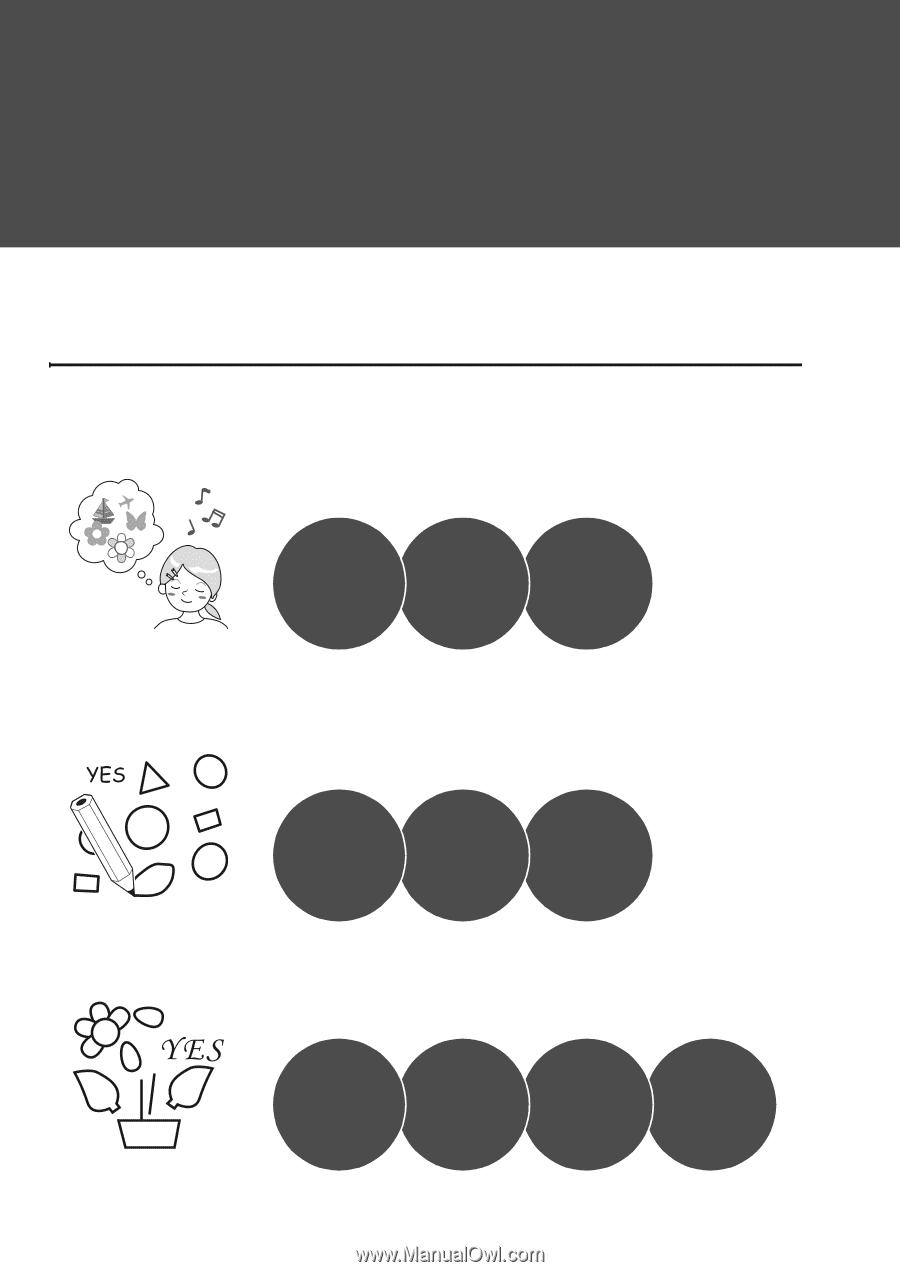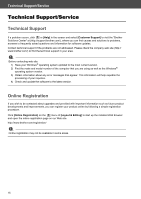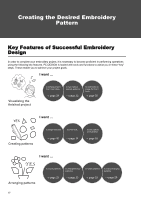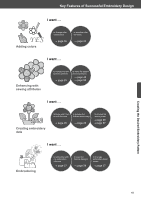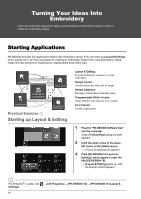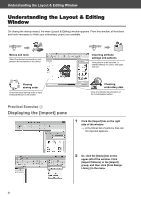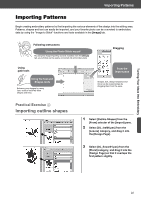Brother International PE-DESIGN 10 Startup : Reference Guide - Page 26
Creating the Desired Embroidery, Pattern
 |
View all Brother International PE-DESIGN 10 manuals
Add to My Manuals
Save this manual to your list of manuals |
Page 26 highlights
Creating the Desired Embroidery Pattern Key Features of Successful Embroidery Design In order to complete your embroidery project, it is necessary to become proficient in performing operations using the following key features. PE-DESIGN is loaded with tools and functions to assist you in these "key" steps. These enable you to achieve your project goals. I want ... Visualizing the finished project a sample project that I can follow. → page 29 to see various sample patterns. → page 22 to embroider an image file that I have. → page 55 I want ... Creating patterns a design template. to enter text. → page 40 → page 34 to use a photo or illustration. → page 55 I want ... Arranging patterns 17 to move patterns. to enlarge/reduce patterns. to rotate patterns. to enjoy arranging patterns. → page 23 → page 23 → page 23 → page 29