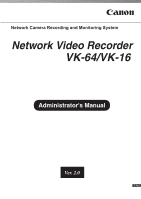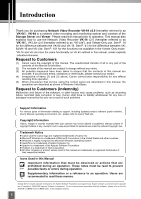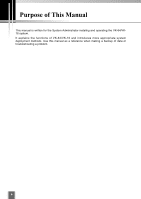Canon C50FSi Network Video Recorder VK-64/VK-16 Administrator's Manual - Page 6
Register Camera Server and Set Recording Schedule
 |
UPC - 013803055962
View all Canon C50FSi manuals
Add to My Manuals
Save this manual to your list of manuals |
Page 6 highlights
Contents Storage Server Configuration Dialog 51 How to Start-Up 51 Screen Configuration 52 Set the Settings Tab 56 How to Display the Settings Tab 56 How to set the Settings Tab 56 Message 62 Logon As Service Privilege 63 Disk Space Management

6
Storage Server Configuration Dialog . . . . . . . . . . . . . . . . . . . .51
How to Start-Up
. . . . . . . . . . . . . . . . . . . . . . . . . . . . . . . . . . . . . . . . . . . . . . .51
Screen Configuration
. . . . . . . . . . . . . . . . . . . . . . . . . . . . . . . . . . . . . . . . . .52
Set the Settings Tab . . . . . . . . . . . . . . . . . . . . . . . . . . . . . . . . . .56
How to Display the Settings Tab
. . . . . . . . . . . . . . . . . . . . . . . . . . . . . . . . . .56
How to set the Settings Tab
. . . . . . . . . . . . . . . . . . . . . . . . . . . . . . . . . . . . .56
Message
. . . . . . . . . . . . . . . . . . . . . . . . . . . . . . . . . . . . . . . . . . . . . . . . . . . .62
Logon As Service Privilege
. . . . . . . . . . . . . . . . . . . . . . . . . . . . . . . . . . . . . .63
Disk Space Management <Important> . . . . . . . . . . . . . . . . . . .64
Disk Space Management Level
. . . . . . . . . . . . . . . . . . . . . . . . . . . . . . . . . .64
Handling at Each Level
. . . . . . . . . . . . . . . . . . . . . . . . . . . . . . . . . . . . . . . . .64
Low Disk Space Warning Level Calculation Method . . . . . . . . . . . . . . . . . . .66
Threshold Level Calculation Method
. . . . . . . . . . . . . . . . . . . . . . . . . . . . . . .66
Limit Level Calculation Method
. . . . . . . . . . . . . . . . . . . . . . . . . . . . . . . . . . .67
Calculation Example for Each Level
. . . . . . . . . . . . . . . . . . . . . . . . . . . . . . .67
Set Events Tab . . . . . . . . . . . . . . . . . . . . . . . . . . . . . . . . . . . . . .68
How to Display the Events Tab
. . . . . . . . . . . . . . . . . . . . . . . . . . . . . . . . . . .68
How to Set the Events Tab
. . . . . . . . . . . . . . . . . . . . . . . . . . . . . . . . . . . . . .69
Set the Event Notification Tab
. . . . . . . . . . . . . . . . . . . . . . . . .70
How to Display the Event Notification Tab
. . . . . . . . . . . . . . . . . . . . . . . . . .70
How to Set the Event Notification Tab
. . . . . . . . . . . . . . . . . . . . . . . . . . . . .70
Set User Management Tab
. . . . . . . . . . . . . . . . . . . . . . . . . . . .72
How to Display the User Management Tab
. . . . . . . . . . . . . . . . . . . . . . . . .72
Administrator and Operator Status User
. . . . . . . . . . . . . . . . . . . . . . . . . . . .72
How to Set the User Management Tab
. . . . . . . . . . . . . . . . . . . . . . . . . . . . .73
Change User to Administrator
. . . . . . . . . . . . . . . . . . . . . . . . . . . . . . . . . . . .73
Delete a User
. . . . . . . . . . . . . . . . . . . . . . . . . . . . . . . . . . . . . . . . . . . . . . . .74
Request User Authentication at Tool Startup
. . . . . . . . . . . . . . . . . . . . . . . .74
Chapter 4
Register Camera Server and Set Recording Schedule
Chapter Overview . . . . . . . . . . . . . . . . . . . . . . . . . . . . . . . . . . . .76
Launch VK Viewer and Display the Configuration and
Preferences Screen . . . . . . . . . . . . . . . . . . . . . . . . . . . . . . . . . .77
How to Launch VK-64/VK-16
. . . . . . . . . . . . . . . . . . . . . . . . . . . . . . . . . . . .77
How to Start VK-Lite
. . . . . . . . . . . . . . . . . . . . . . . . . . . . . . . . . . . . . . . . . . .78
Launch by Connecting to the Localhost
. . . . . . . . . . . . . . . . . . . . . . . . . . . .78
Launch Storage Server by Specifying the IP address . . . . . . . . . . . . . . . . . .79
Access to the Configuration and Preferences screen
. . . . . . . . . . . . . . . . . .81
Storage and Camera Server Summary windows
. . . . . . . . . .82
Display the Storage and Camera Server Summary Windows
. . . . . . . . . . .82
Storage Servers and Locations/Zones options
. . . . . . . . . . . . . . . . . . . . . . .83
Other Functions in Both Tabs
. . . . . . . . . . . . . . . . . . . . . . . . . . . . . . . . . . . .83
Location and Zone . . . . . . . . . . . . . . . . . . . . . . . . . . . . . . . . . . .84
Add a Location and Zone . . . . . . . . . . . . . . . . . . . . . . . . . . . . . . . . . . . . . . . .86
Edit a Location and Zone
. . . . . . . . . . . . . . . . . . . . . . . . . . . . . . . . . . . . . . .87
Delete a Location and Zone
. . . . . . . . . . . . . . . . . . . . . . . . . . . . . . . . . . . . .87
Contents