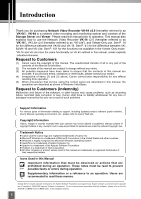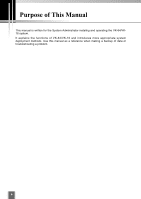7
Add Storage Server . . . . . . . . . . . . . . . . . . . . . . . . . . . . . . . . . .88
Display Storage and Camera Server Summary Windows
. . . . . . . . . . . . . .88
Add Storage Server . . . . . . . . . . . . . . . . . . . . . . . . . . . . . . . . . . . . . . . . . . . .88
Edit Storage Server . . . . . . . . . . . . . . . . . . . . . . . . . . . . . . . . . . . . . . . . . . . .89
Delete Storage Server . . . . . . . . . . . . . . . . . . . . . . . . . . . . . . . . . . . . . . . . . .90
Register Camera Server
. . . . . . . . . . . . . . . . . . . . . . . . . . . . . .91
Register Camera Server (by Search)
. . . . . . . . . . . . . . . . . . . . . . . . . . . . . .91
Edit Camera Server
. . . . . . . . . . . . . . . . . . . . . . . . . . . . . . . . . . . . . . . . . . .100
Delete Camera Server
. . . . . . . . . . . . . . . . . . . . . . . . . . . . . . . . . . . . . . . .102
Overview of Recording Schedules Setting . . . . . . . . . . . . . .104
Recording Schedule
. . . . . . . . . . . . . . . . . . . . . . . . . . . . . . . .105
SetNormal Schedule . . . . . . . . . . . . . . . . . . . . . . . . . . . . . . . .109
Create Normal Schedule
. . . . . . . . . . . . . . . . . . . . . . . . . . . . . . . . . . . . . . .110
Change Camera Server Settings
. . . . . . . . . . . . . . . . . . . . . .119
Batch-Setting Schedules . . . . . . . . . . . . . . . . . . . . . . . . . . . . .122
Set Continuous Recording . . . . . . . . . . . . . . . . . . . . . . . . . . .123
Set Motion Detection Recording . . . . . . . . . . . . . . . . . . . . . . .124
Set Motion Detection Recording Settings
. . . . . . . . . . . . . . . . . . . . . . . . . .124
Edit Motion Detection Recording Settings
. . . . . . . . . . . . . . . . . . . . . . . . . .124
Set Sensor Event Recording . . . . . . . . . . . . . . . . . . . . . . . . . .131
Set Sensor Event Recording Settings
. . . . . . . . . . . . . . . . . . . . . . . . . . . . .131
Edit Sensor Event Recording Settings
. . . . . . . . . . . . . . . . . . . . . . . . . . . .132
Set Preset Tour . . . . . . . . . . . . . . . . . . . . . . . . . . . . . . . . . . . . .138
Set Preset Tour
. . . . . . . . . . . . . . . . . . . . . . . . . . . . . . . . . . . . . . . . . . . . . .138
Set a Special Day Schedule
. . . . . . . . . . . . . . . . . . . . . . . . . .142
Special Day Recording
. . . . . . . . . . . . . . . . . . . . . . . . . . . . . . . . . . . . . . . .142
Add, Edit and Delete a Schedule Type
. . . . . . . . . . . . . . . . . . . . . . . . . . . .143
Add and Delete a Day
. . . . . . . . . . . . . . . . . . . . . . . . . . . . . . . . . . . . . . . . .145
Display Recording Setting Summary . . . . . . . . . . . . . . . . . . .148
Check Summary Information of a Recording Schedule
. . . . . . . . . . . . . . .148
Check Summary Information of Storage Server
. . . . . . . . . . . . . . . . . . . .150
Chapter 5
Viewer Reference
Chapter Overview . . . . . . . . . . . . . . . . . . . . . . . . . . . . . . . . . . .154
Viewer Operation Flow
. . . . . . . . . . . . . . . . . . . . . . . . . . . . . .156
Start the Viewer
. . . . . . . . . . . . . . . . . . . . . . . . . . . . . . . . . . . .158
How to Launch . . . . . . . . . . . . . . . . . . . . . . . . . . . . . . . . . . . . . . . . . . . . . . .158
Launch by Connecting to the localhost
. . . . . . . . . . . . . . . . . . . . . . . . . . . .159
Launch Storage Server by Specifying the IP address . . . . . . . . . . . . . . . . .160
Launch without Storage Server (Viewer Only Mode)
. . . . . . . . . . . . . . . . .161
Functions not Available in Viewer Only Mode
. . . . . . . . . . . . . . . . . . . . . . .161
Viewer Start-up Window
. . . . . . . . . . . . . . . . . . . . . . . . . . . . . . . . . . . . . . .162
Viewer Start-up Option
. . . . . . . . . . . . . . . . . . . . . . . . . . . . . . . . . . . . . . . .163
Menu Bar of Viewer Screen . . . . . . . . . . . . . . . . . . . . . . . . . . .164
Function of Menu Bar . . . . . . . . . . . . . . . . . . . . . . . . . . . . . . . . . . . . . . . . . .164
Contents