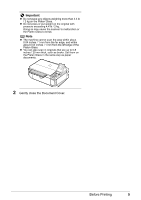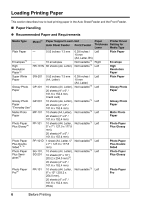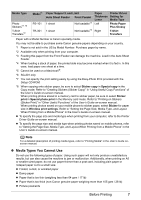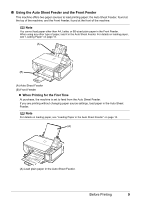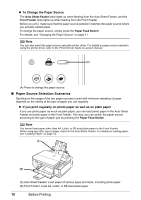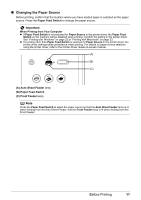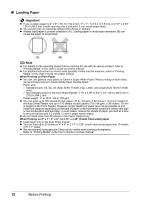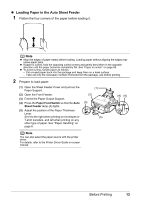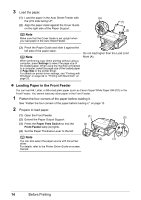Canon PIXMA MP510 Quick Start Guide - Page 13
Using the Auto Sheet Feeder and the Front Feeder
 |
View all Canon PIXMA MP510 manuals
Add to My Manuals
Save this manual to your list of manuals |
Page 13 highlights
„ Using the Auto Sheet Feeder and the Front Feeder This machine offers two paper sources to load printing paper; the Auto Sheet Feeder, found at the top of the machine, and the Front Feeder, found at the front of the machine. Note You cannot load paper other than A4, Letter, or B5-sized plain paper in the Front Feeder. When using any other type of paper, load it in the Auto Sheet Feeder. For details on loading paper, see "Loading Paper" on page 12. (A) (B) (A) Auto Sheet Feeder (B) Front Feeder z When Printing for the First Time At purchase, the machine is set to feed from the Auto Sheet Feeder. If you are printing without changing paper source settings, load paper in the Auto Sheet Feeder. Note For details on loading paper, see "Loading Paper in the Auto Sheet Feeder" on page 13. (A) (A) Load plain paper in the Auto Sheet Feeder. Before Printing 9