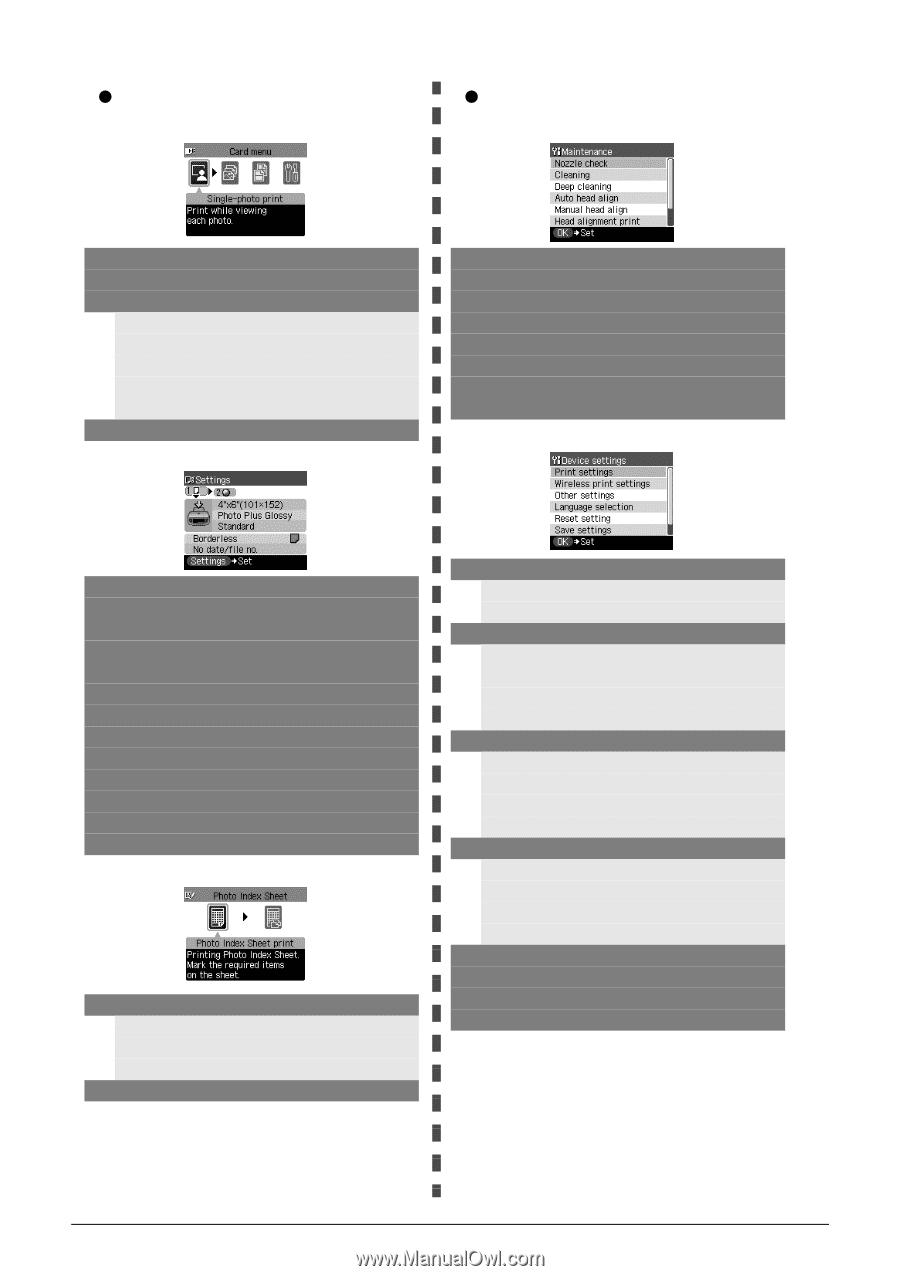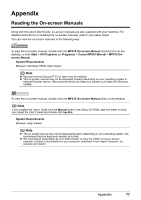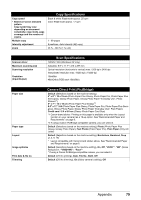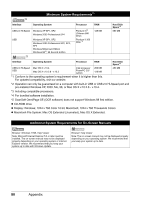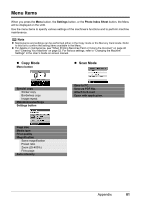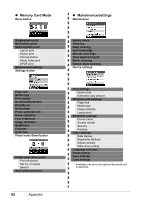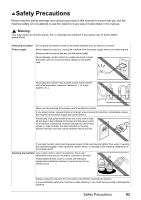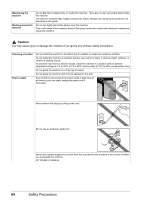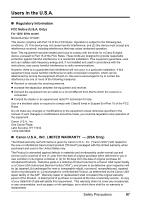Canon PIXMA MP510 Quick Start Guide - Page 86
Memory Card Mode, Maintenance/settings
 |
View all Canon PIXMA MP510 manuals
Add to My Manuals
Save this manual to your list of manuals |
Page 86 highlights
z Memory Card Mode Menu button Single-photo print Multi-photo print Special photo print Layout print Sticker print Print all photos Photo Index print DPOF print Maintenance/settings Settings button Page size Media type Print quality Bordered/Borderless Date/file no. Vivid photo Photo optimizer pro Noise reduction Face brightener Image optimizer Brightness Contrast Color hue Photo Index Sheet button Photo Index Sheet print Print all photos Set no. of copies Search Scan sheet and print z Maintenance/settings Maintenance Nozzle check Cleaning Deep cleaning Auto head align Manual head align Head alignment print Roller cleaning Bottom plate cleaning Device settings Print settings Quiet mode Extended copy amount Wireless print settings Page size Media type Image optimize Layout print Bluetooth settings* Device name Access refusal Security Passkey Other settings Date display Read/write attribute Adjust contrast Slide show setting Language selection Reset setting Save settings Load settings * Available only when the optional Bluetooth unit is attached. 82 Appendix