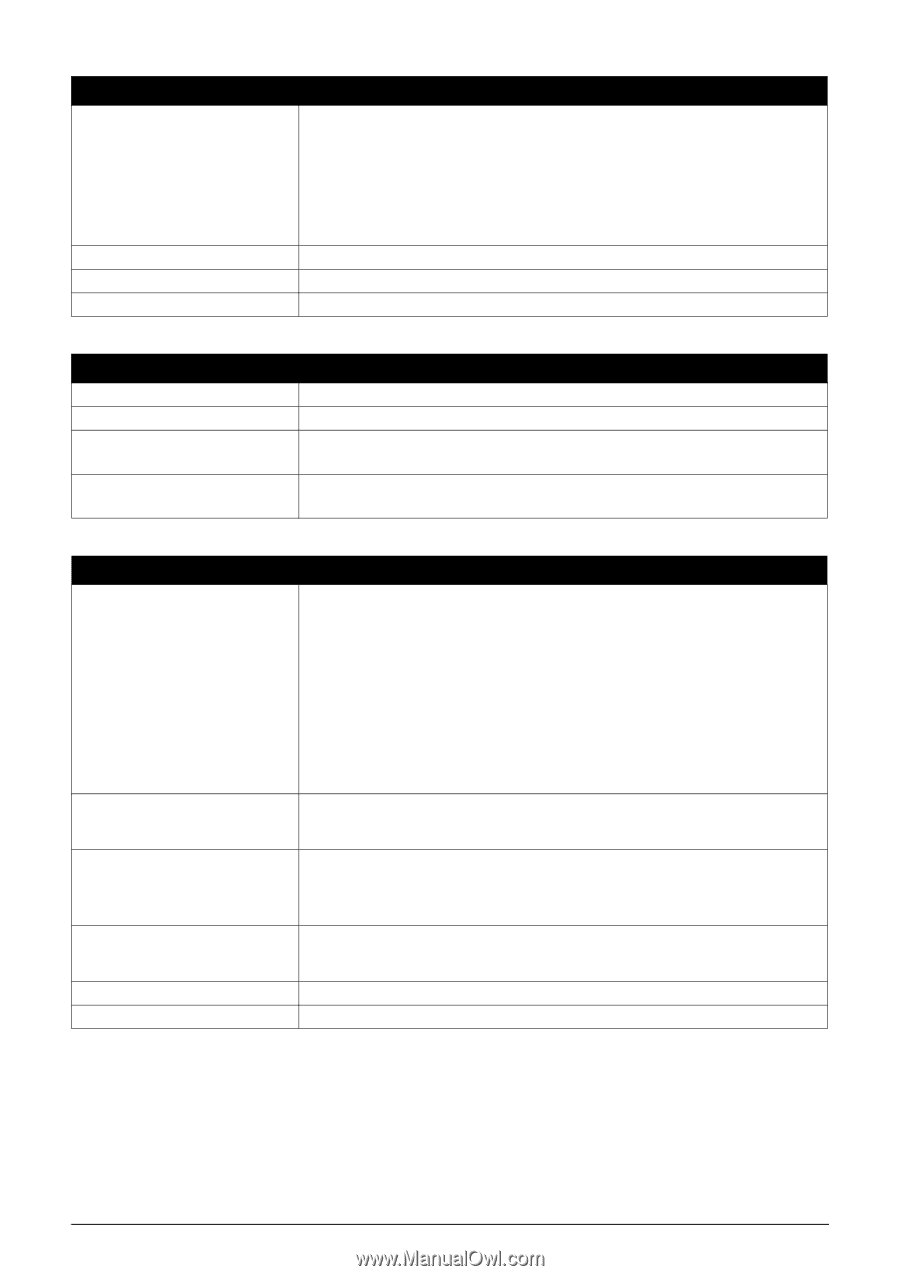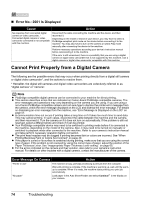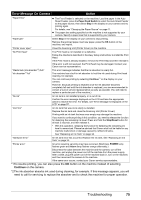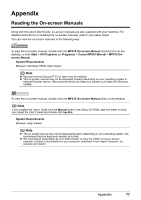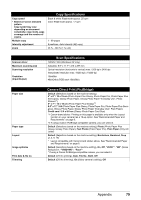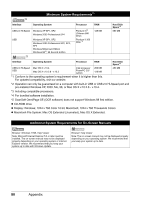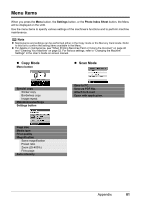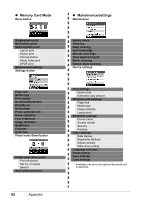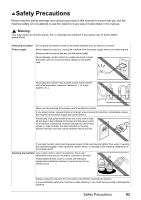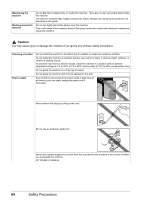Canon PIXMA MP510 Quick Start Guide - Page 83
Copy Specifications, Scan Specifications, Camera Direct Print PictBridge - scanner driver
 |
View all Canon PIXMA MP510 manuals
Add to My Manuals
Save this manual to your list of manuals |
Page 83 highlights
Copy speed * Based on Canon standard pattern. Copy speed may vary depending on document complexity, copy mode, page coverage and the number of copies. Multiple copy Intensity adjustment Zoom Copy Specifications Black & white: Fast mode approx. 25 cpm Color: Fast mode approx. 17 cpm 1 - 99 pages 9 positions, Auto intensity (AE copy) 25 % - 400 % (1 % unit) Scanner driver Maximum scanning size Scanning resolution Gradation (Input/Output) Scan Specifications TWAIN / WIA (Windows XP only) A4/Letter, 8.5" x 11.7" / 216 x 297 mm Optical resolution (horizontal x vertical) max: 1200 dpi x 2400 dpi Interpolated resolution max: 19200 dpi x 19200 dpi 16bit/8bit 48bit/24bit (RGB each 16bit/8bit) Paper size Paper type Layout Image optimize Print date & file no. Trimming Camera Direct Print (PictBridge) Default (Selections based on the machine setting) 4" x 6" / 10 x 15 cm (Photo Paper Plus Glossy, Photo Paper Pro, Photo Paper Plus Semi-gloss, Glossy Photo Paper, Glossy Photo Paper "Everyday Use", Photo Stickers*1) 5" x 7" / 13 x 18 cm (Photo Paper Plus Glossy)*2 8.5" x 11" / A4 (Photo Paper Plus Glossy, Photo Paper Pro, Photo Paper Plus Semigloss, Glossy Photo Paper, Glossy Photo Paper "Everyday Use", Plain Paper) Credit card / 5.4 x 8.6 cm (Glossy Photo Paper Card Size) *1 Canon-brand sticker. Printing on this paper is available only when the Layout function on your camera has a 16-up option. See "Recommended Paper and Requirements" on page 6. *2 If using a Canon PictBridge-compatible camera, you can select it. Default (Selections based on the machine setting), Photo (Photo Paper Plus Glossy, Glossy Photo Paper), Fast Photo (Photo Paper Pro), Plain Paper (Only A4/ Letter) Default (Selections based on the machine setting), Borderless, Bordered, N-up (2, 4, 9, 16)* * Layout compatible with Canon-brand sticker above. See "Recommended Paper and Requirements" on page 6. Default (Selections based on the machine setting), On, Off, "VIVID"*, "NR" (Noise Reduction)*, "VIVID+NR"*, "Face"* * If using a Canon PictBridge-compatible camera, you can select it. Default (Off: No printing), Date, File No., Both, Off Default (Off: No trimming), On (follow camera's setting), Off Appendix 79