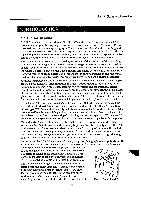Canon PowerShot 350 Service Manual - Page 13
Product, Outline
 |
View all Canon PowerShot 350 manuals
Add to My Manuals
Save this manual to your list of manuals |
Page 13 highlights
Part 1: General Information 2. PRODUCT OUTLINE 2.1 DESIGN CONCEPT In the quite recent past, a quantum increase in the available memory and speed of reasonably priced personal computers has made image processing feasible even for Wintel computer users. This has created a demand for reasonably-priced digital cameras (defined as costing less than about US$ 1,000). This demand is being met by a increasing number of companies, both traditional camera/optical and Audio-Visual appliance makers. As the quality goes up and prices come down additional non-personal computer uses such as postcards, stickers or home viewing through the living-room TV are becoming popular further increasing demand. Presently, consumer digital cameras are available with a variety of in-camera storage media with varying capacity and interchangeability. The camera division of Canon is joining the fray with the Canon PowerShot 350 using the same interchangeable Compact Flash Memory (CF Card) used in the Canon PowerShot 600. • Compact Flash Memory (CF Card) The image storage medium used in this camera is the CF Card. This is a very small, about passport photo size, flash memory card. The 2MB card supplied with the camera can store 23 images in normal mode or 47 in economy mode. Using a PCMCIA adaptor, the card can be installed in any computer with a PCMCIA Type II slot. • High Image Quality With a 350,000 pixel CCD and 6mm f/2.8 (35mm format = 43mm) lens and featuring Program AE, exposure compensation in ± four 1/3 EV steps, red-eye reduction and built-in flash, the image quality is very good. • 1.8" MIM LCD Monitor The built-in 1.8" monitor allows immediate viewing of photos, and deletion of any "mistakes" before anyone else gets to see them. • VIDEO OUT Terminal (NTSC areas) With the built-in Video Out terminal it is possible to connect the camera directly to a large screen TV so the whole family can enjoy them. At the office presentations can be made even when a computer is not available. Direct multi-frame presentation (four or sixteen frames) is also possible. • Other Valuable Features Small and light, giving a quality image. Necessary accessories, for attaching the camera to a Personal Computer, are available for both Windows® and Macintosh worldwide. An NEC PC Kit is optional in Japan. For details by market areas, see page 1-16. Objects as close as 3cm can be imaged. 1-3