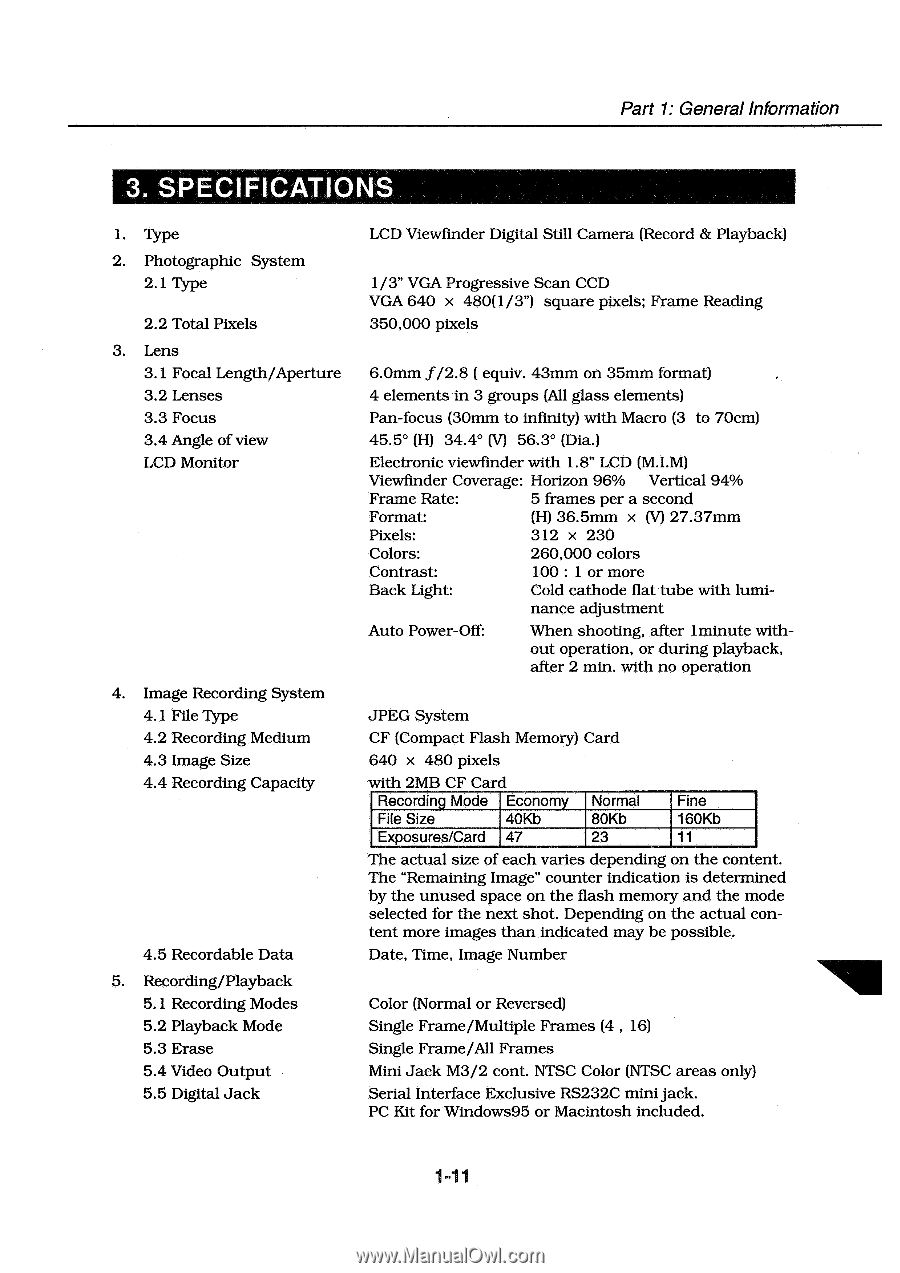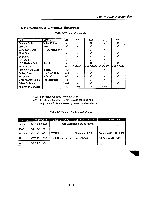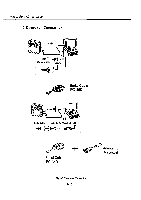Canon PowerShot 350 Service Manual - Page 21
SPE.CIF
 |
View all Canon PowerShot 350 manuals
Add to My Manuals
Save this manual to your list of manuals |
Page 21 highlights
Part 1: General Information 3. SPE.CIF CATI 1. Type 2. Photographic System 2.1 Type 2.2 Total Pixels 3. Lens 3.1 Focal Length/Aperture 3.2 Lenses 3.3 Focus 3.4 Angle of view LCD Monitor 4. Image Recording System 4.1 File Type 4.2 Recording Medium 4.3 Image Size 4.4 Recording Capacity 4.5 Recordable Data 5. Recording/Playback 5.1 Recording Modes 5.2 Playback Mode 5.3 Erase 5.4 Video Output 5.5 Digital Jack LCD Viewfinder Digital Still Camera (Record & Playback) 1/3" VGA Progressive Scan CCD VGA 640 x 480(1/3") square pixels; Frame Reading 350,000 pixels 6.0mm f/2.8 ( equiv. 43mm on 35mm format) 4 elements in 3 groups (All glass elements) Pan-focus (30mm to infinity) with Macro (3 to 70cm) 45.5° (H) 34.4° (V) 56.3° (Dia.) Electronic viewfinder with 1.8" LCD (M.I.M) Viewfinder Coverage: Horizon 96% Vertical 94% Frame Rate: 5 frames per a second Format: (H) 36.5mm x (V) 27.37mm Pixels: 312 x 230 Colors: 260,000 colors Contrast: 100 : 1 or more Back Light: Cold cathode flat tube with lumi- nance adjustment Auto Power-Off: When shooting, after lminute without operation, or during playback, after 2 min. with no operation JPEG System CF (Compact Flash Memory) Card 640 x 480 pixels with 2MB CF Card Recording Mode Economy File Size 40Kb Exposures/Card 47 Normal 80Kb 23 Fine 160Kb 11 The actual size of each varies depending on the content. The "Remaining Image" counter indication is determined by the unused space on the flash memory and the mode selected for the next shot. Depending on the actual content more images than indicated may be possible. Date, Time, Image Number Color (Normal or Reversed) Single Frame/Multiple Frames (4 , 16) Single Frame/All Frames Mini Jack M3/2 cont. NTSC Color (NTSC areas only) Serial Interface Exclusive RS232C mini jack. PC Kit for Windows95 or Macintosh included.