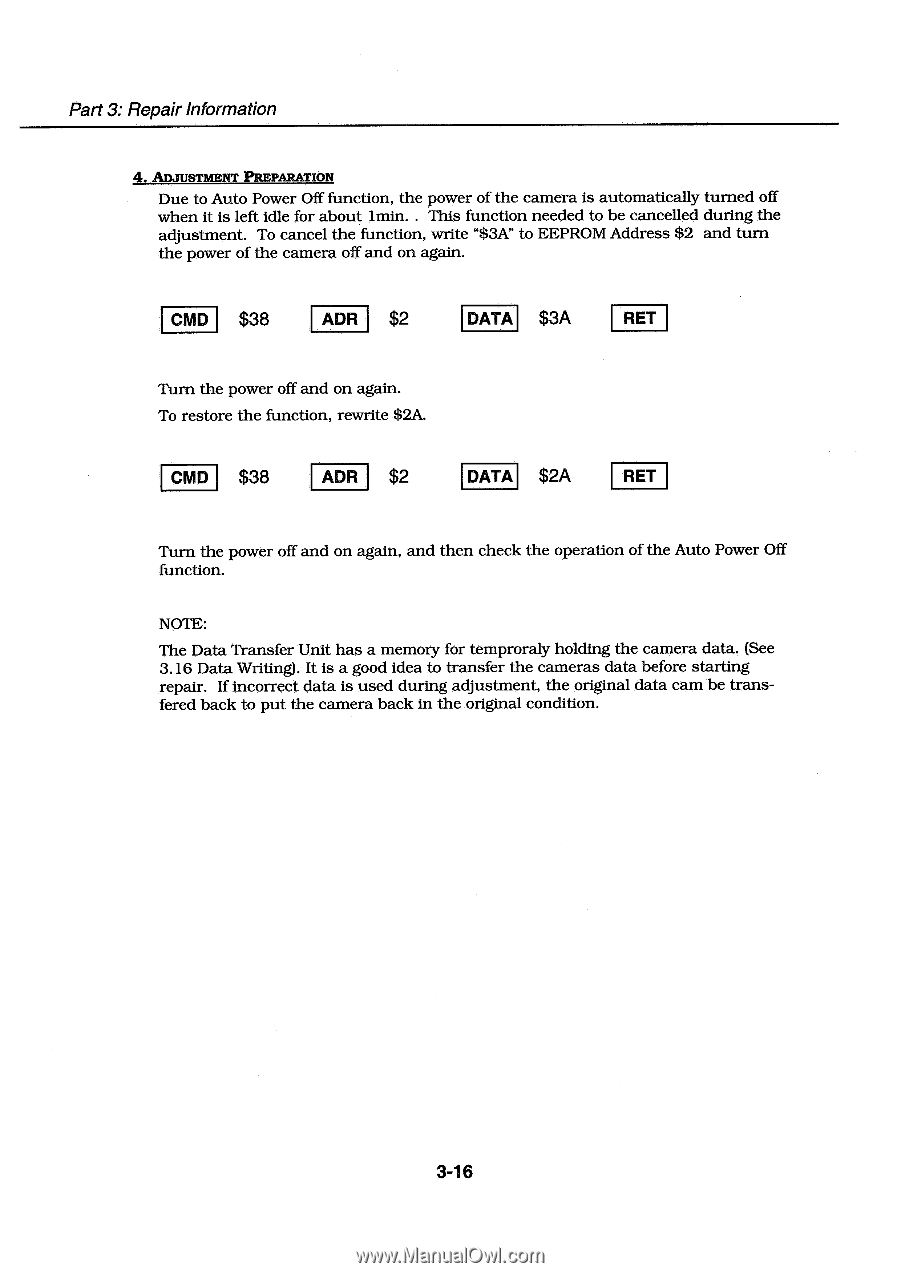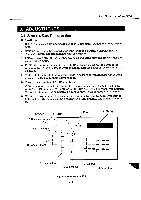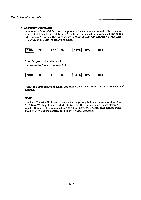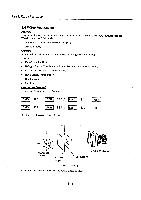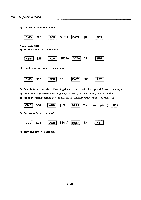Canon PowerShot 350 Service Manual - Page 66
temproraly
 |
View all Canon PowerShot 350 manuals
Add to My Manuals
Save this manual to your list of manuals |
Page 66 highlights
Part 3: Repair Information 4. ADJUSTMENT PREPARATION Due to Auto Power Off function, the power of the camera is automatically turned off when it is left idle for about 1min. . This function needed to be cancelled during the adjustment. To cancel the function, write "$3A" to EEPROM Address $2 and turn the power of the camera off and on again. CMD $38 ADR $2 DATA $3A RET Turn the power off and on again. To restore the function, rewrite $2A. CMD $38 ADR 2 DATA $2A RET Turn the power off and on again, and then check the operation of the Auto Power Off function. NOTE: The Data Transfer Unit has a memory for temproraly holding the camera data. (See 3.16 Data Writing). It is a good idea to transfer the cameras data before starting repair. If incorrect data is used during adjustment, the original data cam be transfered back to put the camera back in the original condition. 3-16