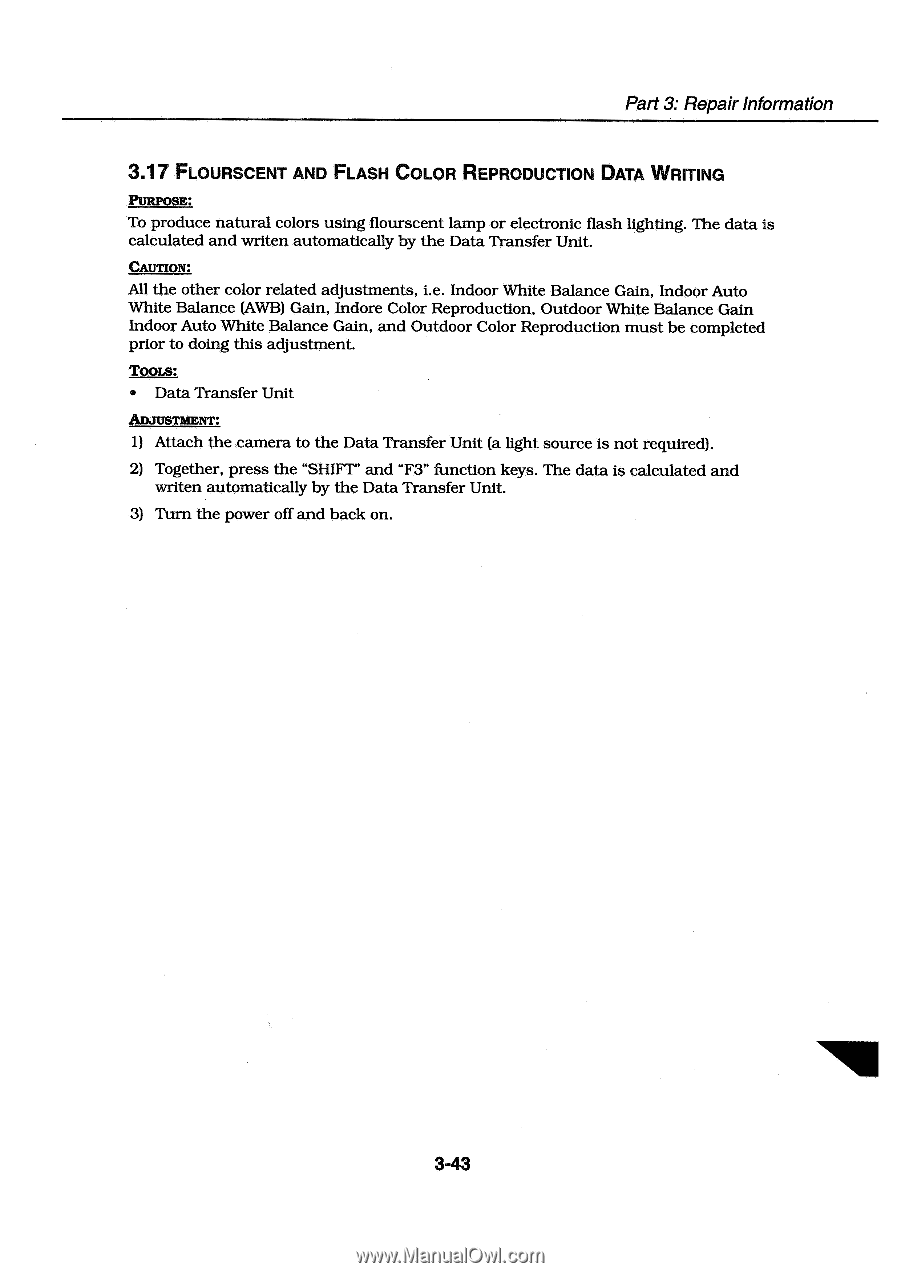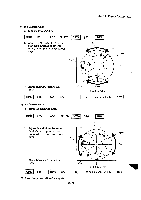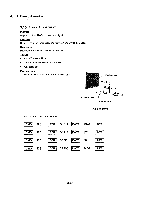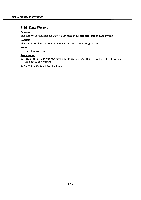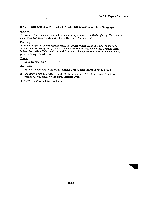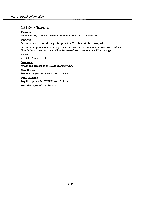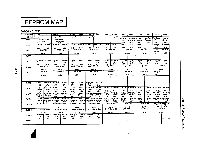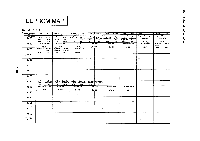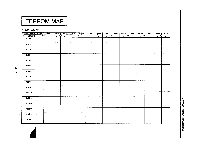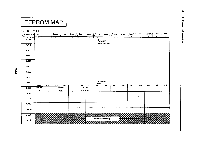Canon PowerShot 350 Service Manual - Page 93
Flourscent, Flash, Color, Reproduction, Writing
 |
View all Canon PowerShot 350 manuals
Add to My Manuals
Save this manual to your list of manuals |
Page 93 highlights
Part 3: Repair Information 3.17 FLOURSCENT AND FLASH COLOR REPRODUCTION DATA WRITING PURPOSE: To produce natural colors using flourscent lamp or electronic flash lighting. The data is calculated and writen automatically by the Data Transfer Unit. CAUTION: All the other color related adjustments, i.e. Indoor White Balance Gain, Indoor Auto White Balance (AWB) Gain, Indore Color Reproduction, Outdoor White Balance Gain Indoor Auto White Balance Gain, and Outdoor Color Reproduction must be completed prior to doing this adjustment. Tools: • Data Transfer Unit ADJUSTMENT: 1) Attach the camera to the Data Transfer Unit (a light source is not required). 2) Together, press the "SHIFT' and "F3" function keys. The data is calculated and writen automatically by the Data Transfer Unit. 3) Turn the power off and back on. 3-43