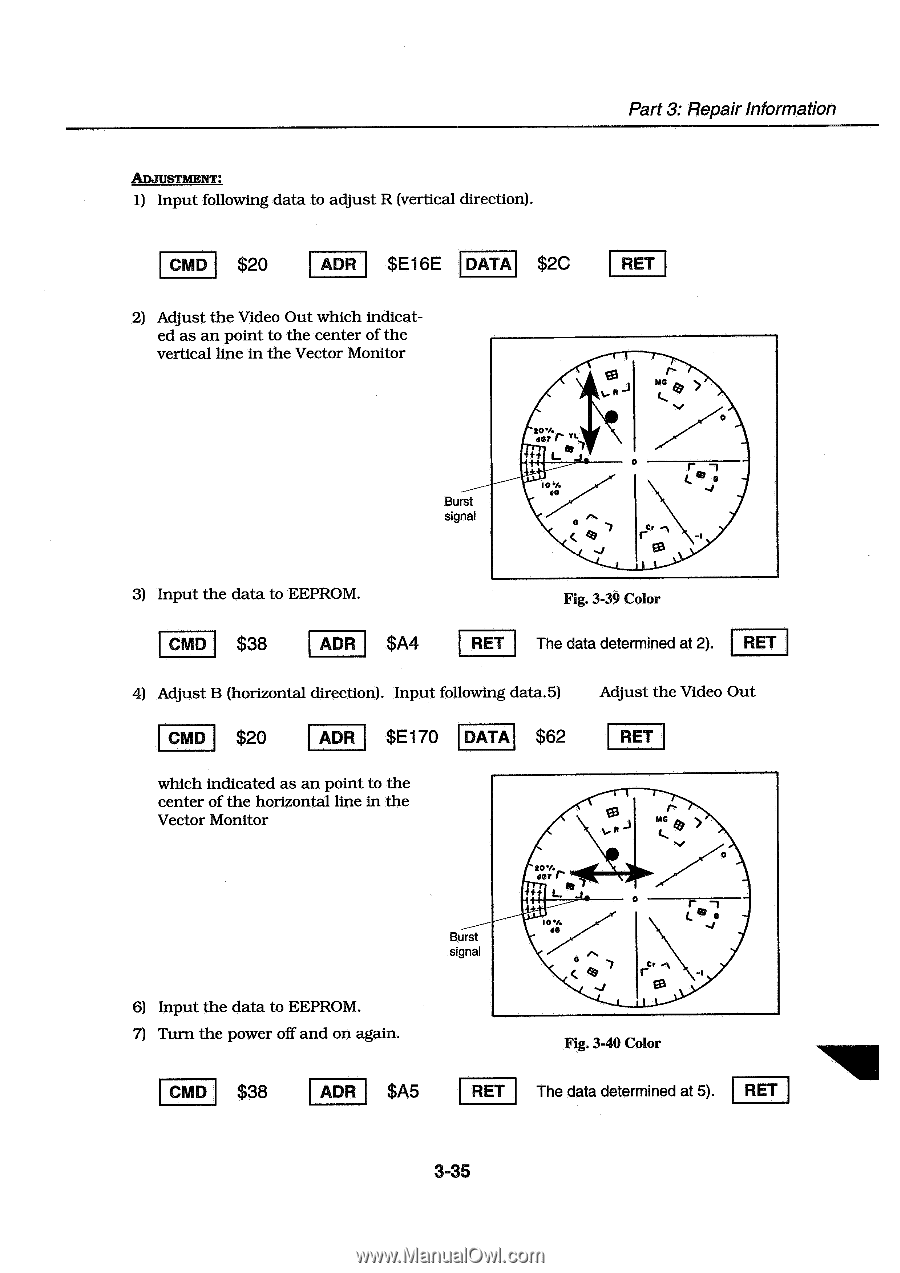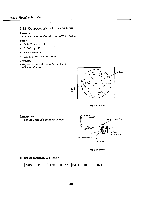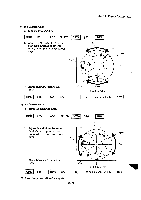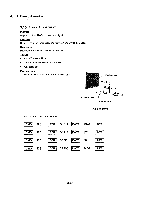Canon PowerShot 350 Service Manual - Page 85
Burst, signal
 |
View all Canon PowerShot 350 manuals
Add to My Manuals
Save this manual to your list of manuals |
Page 85 highlights
Part 3: Repair Information ADJUSTMENT: 1) Input following data to adjust R (vertical direction). CMD $20 ADR $E16E DATA $2C 2) Adjust the Video Out which indicated as an point to the center of the vertical line in the Vector Monitor RET r- deo.;r it+it 484. r Burst signal 10 •A de o c ."? 3) Input the data to EEPROM. CMD $38 ADR $A4 Fig. 3-39 Color RET The data determined at 2). RET 4) Adjust B (horizontal direction). Input following data.5) Adjust the Video Out CMD $20 ADR $E170 DATA $62 RET which indicated as an point to the center of the horizontal line in the Vector Monitor Burst signal 20% deT a ft 10 'A dle a r MG S/ 6) Input the data to EEPROM. 7) Turn the power off and on again. Fig. 3-40 Color CMD $38 ADR $A5 RET The data determined at 5). RET 3-35