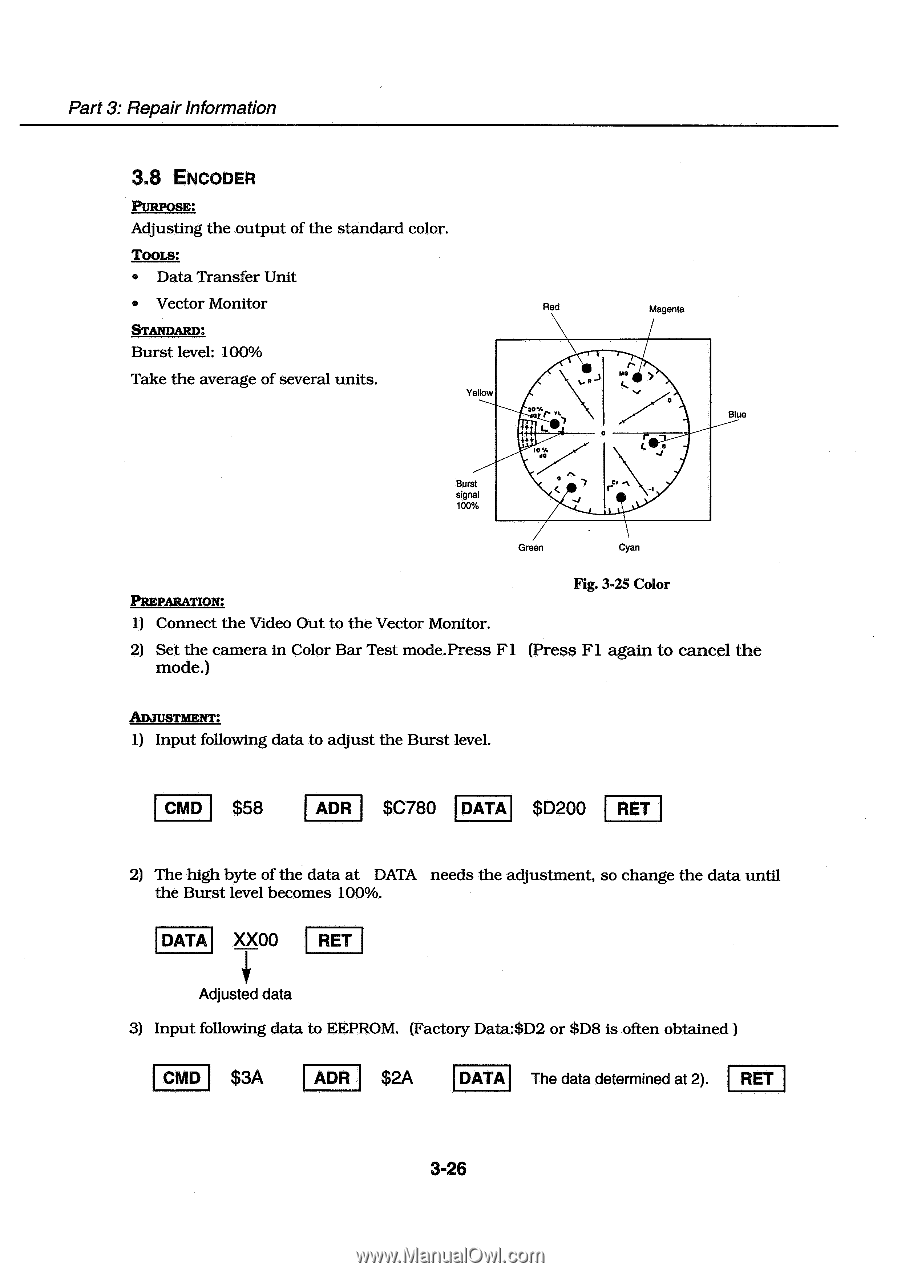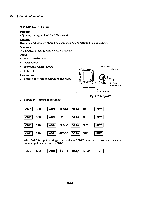Canon PowerShot 350 Service Manual - Page 76
ENCODER, Adjusted, determined
 |
View all Canon PowerShot 350 manuals
Add to My Manuals
Save this manual to your list of manuals |
Page 76 highlights
Part 3: Repair Information 3.8 ENCODER PURPOSE: Adjusting the output of the standard color. Toms: ▪ Data Transfer Unit • Vector Monitor STANDARD: Burst level: 100% Take the average of several units. Yellow Burst signal 100% Red SO . Afs 44 io de Magenta MG Blue Green Cyan PREPARATION: 1) Connect the Video Out to the Vector Monitor. Fig. 3-25 Color 2) Set the camera in Color Bar Test mode.Press Fl (Press Fl again to cancel the mode.) ADJUSTMENT: 1) Input following data to adjust the Burst level. CMD $58 ADR $C780 DATA $D200 RET 2) The high byte of the data at DATA needs the adjustment, so change the data until the Burst level becomes 100%. DATA XX00 RET Adjusted data 3) Input following data to EEPROM. (Factory Data:SD2 or $D8 is often obtained ) CMD $3A ADR $2A DATA The data determined at 2). RET 3-26