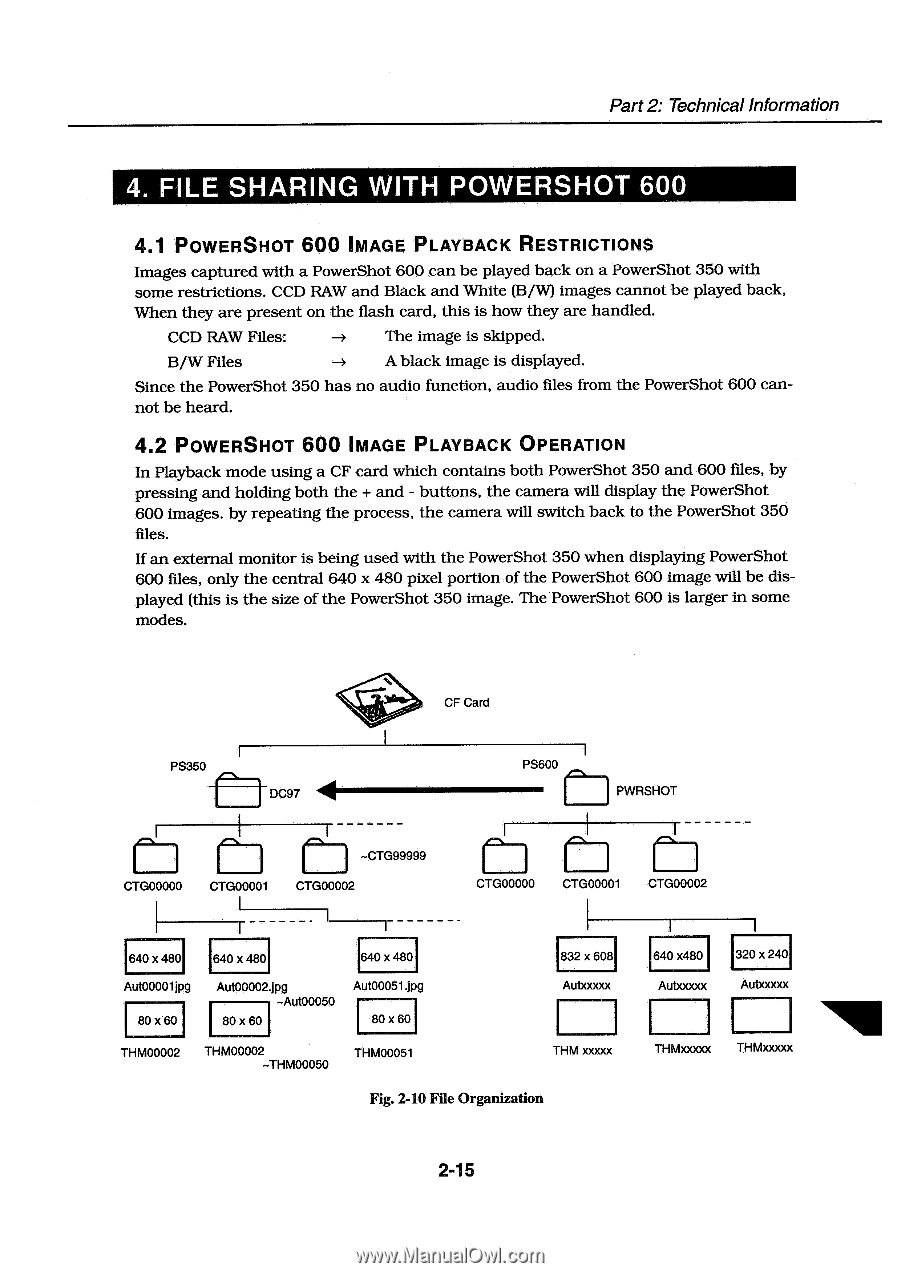Canon PowerShot 350 Service Manual - Page 47
Sharing, Powershot
 |
View all Canon PowerShot 350 manuals
Add to My Manuals
Save this manual to your list of manuals |
Page 47 highlights
Part 2: Technical Information 4. FILE SHARING WITH POWERSHOT 600 4.1 POWERSHOT 600 IMAGE PLAYBACK RESTRICTIONS Images captured with a PowerShot 600 can be played back on a PowerShot 350 with some restrictions. CCD RAW and Black and White (B/W) images cannot be played back, When they are present on the flash card, this is how they are handled. CCD RAW Files: -> The image is skipped. B/W Files -> A black image is displayed. Since the PowerShot 350 has no audio function, audio files from the PowerShot 600 can- not be heard. 4.2 POWERSHOT 600 IMAGE PLAYBACK OPERATION In Playback mode using a CF card which contains both PowerShot 350 and 600 files, by pressing and holding both the + and - buttons, the camera will display the PowerShot 600 images. by repeating the process, the camera will switch back to the PowerShot 350 files. If an external monitor is being used with the PowerShot 350 when displaying PowerShot 600 files, only the central 640 x 480 pixel portion of the PowerShot 600 image will be displayed (this is the size of the PowerShot 350 image. The PowerShot 600 is larger in some modes. CF Card PS350 fa DC97 r CTG00000 CTG00001 r -CTG99999 CTG00002 re PS600 PWRSHOT CTG00000 n i CTG00001 CTG00002 640 x 480 Aut00001jpg 80 x 60 640 x 480 640 x 480 Aut00002.jpg -Aut00050 80 x 60 Aut00051.jpg 80 x 60 THM00002 THM00002 -THM00050 THM00051 832 x 608 Autxxxxx THM xxxxx Fig. 2-10 File Organization 640 x480 Autxxxxx 320 x 240 Autxxxxx THMxxxxx THMxxxxx 2-15