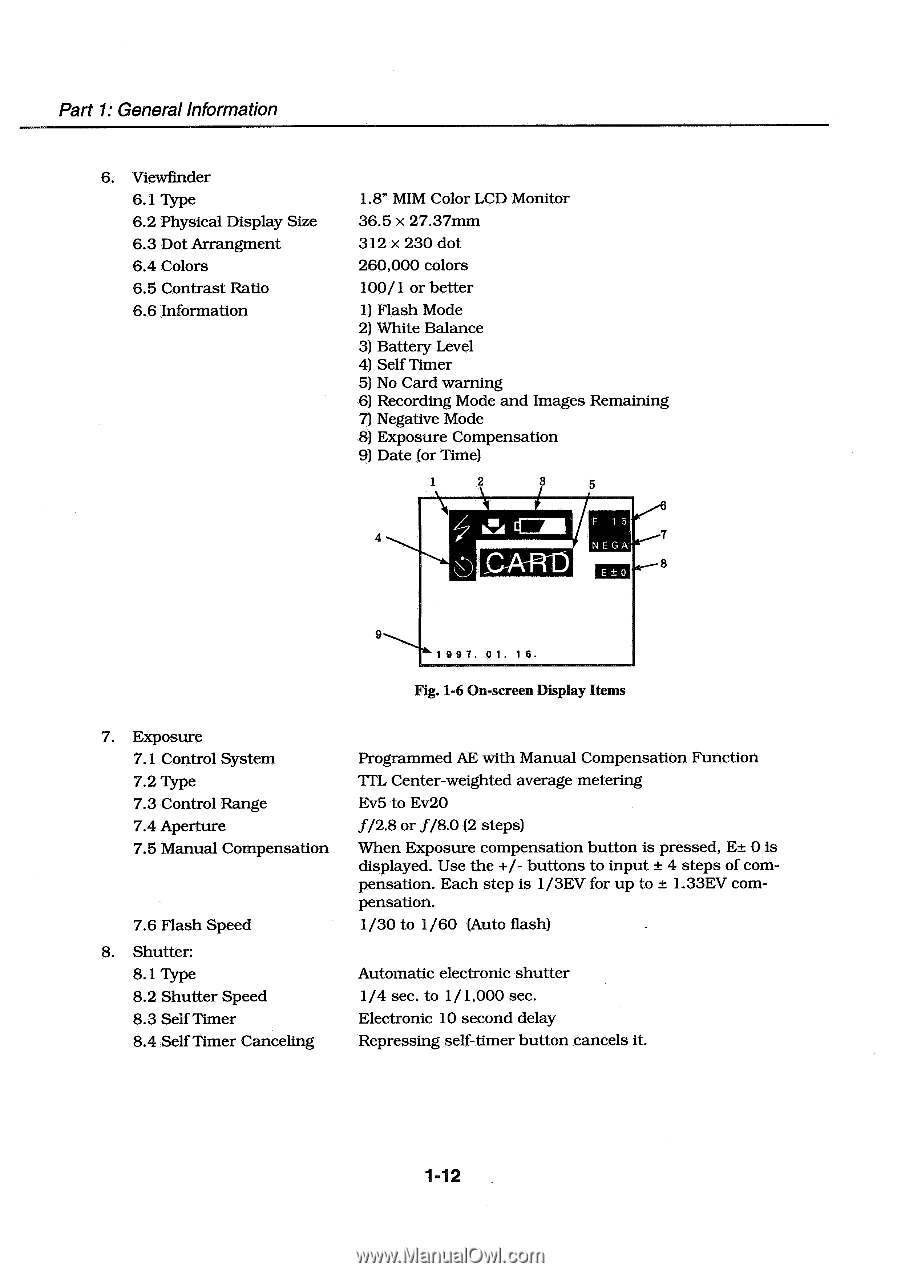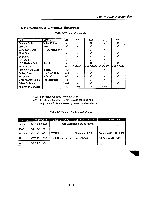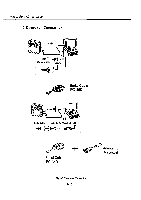Canon PowerShot 350 Service Manual - Page 22
Arrangment
 |
View all Canon PowerShot 350 manuals
Add to My Manuals
Save this manual to your list of manuals |
Page 22 highlights
Part 1: General Information 6. Viewfinder 6.1 Type 6.2 Physical Display Size 6.3 Dot Arrangment 6.4 Colors 6.5 Contrast Ratio 6.6 Information 1.8" MIM Color LCD Monitor 36.5 x 27.37mm 312 x 230 dot 260,000 colors 100/1 or better 1) Flash Mode 2) White Balance 3) Battery Level 4) Self Timer 5) No Card warning 6) Recording Mode and Images Remaining 7) Negative Mode 8) Exposure Compensation 9) Date (or Time) 1 2 7 E- 0 9 1 9 9 7. 01. 16. Fig. 1-6 On-screen Display Items 7. Exposure 7.1 Control System 7.2 Type 7.3 Control Range 7.4 Aperture 7.5 Manual Compensation 7.6 Flash Speed 8. Shutter: 8.1 Type 8.2 Shutter Speed 8.3 Self Timer 8.4 Self Timer Canceling Programmed AE with Manual Compensation Function 'ITT, Center-weighted average metering Ev5 to Ev20 f/2.8 or f/8.0 (2 steps) When Exposure compensation button is pressed, E± 0 is displayed. Use the +/- buttons to input ± 4 steps of compensation. Each step is 1/3EV for up to ± 1.33EV compensation. 1/30 to 1/60 (Auto flash) Automatic electronic shutter 1/4 sec. to 1/1,000 sec. Electronic 10 second delay Repressing self-timer button cancels it. 1-12