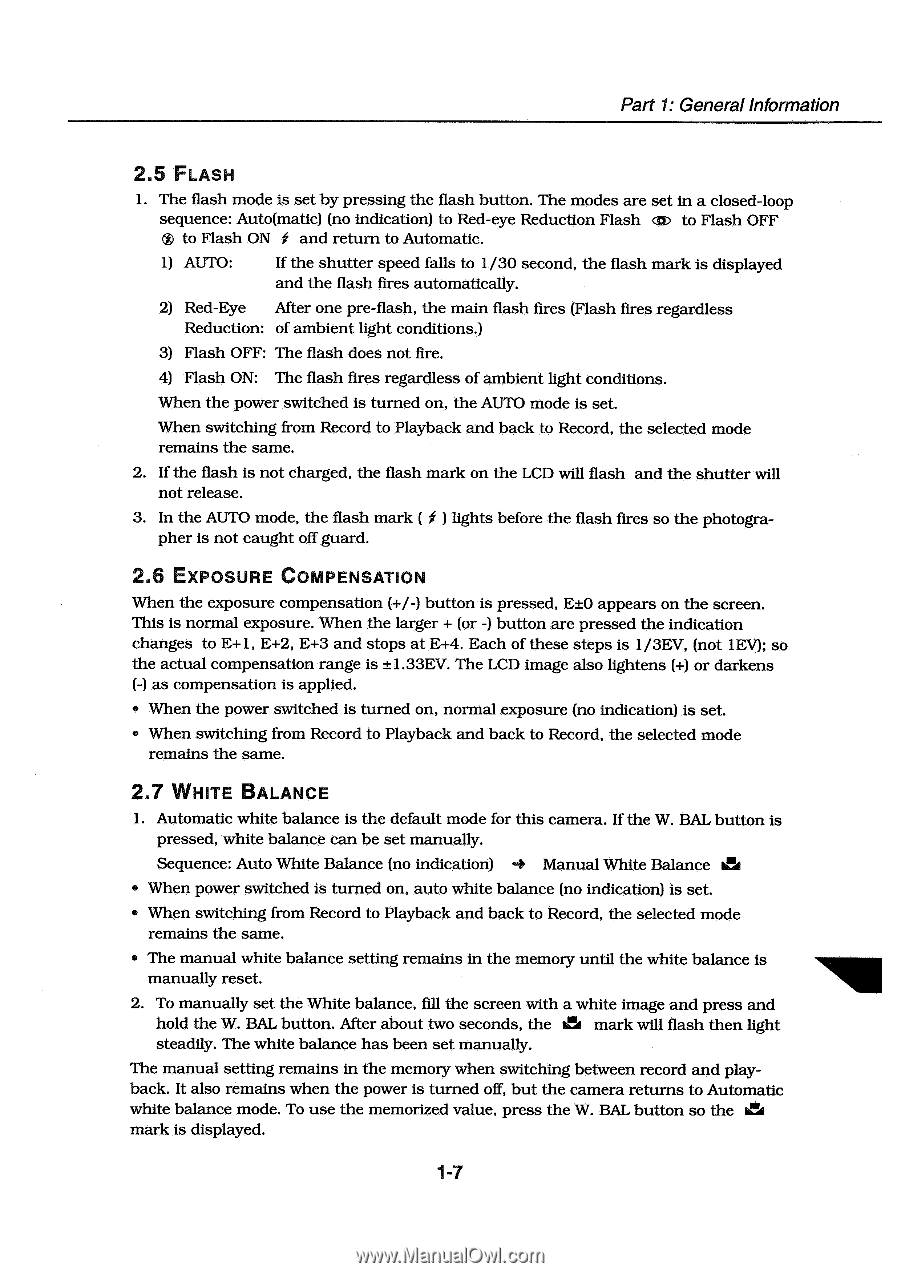Canon PowerShot 350 Service Manual - Page 17
Flash, Exposure, Compensation, White, Balance
 |
View all Canon PowerShot 350 manuals
Add to My Manuals
Save this manual to your list of manuals |
Page 17 highlights
Part 1: GeneralInformation 2.5 FLASH 1. The flash mode is set by pressing the flash button. The modes are set in a closed-loop sequence: Auto(matic) (no indication) to Red-eye Reduction Flash cm to Flash OFF ® to Flash ON and return to Automatic. 1) AUTO: If the shutter speed falls to 1/30 second, the flash mark is displayed and the flash fires automatically. 2) Red-Eye After one pre-flash, the main flash fires (Flash fires regardless Reduction: of ambient light conditions.) 3) Flash OFF: The flash does not fire. 4) Flash ON: The flash fires regardless of ambient light conditions. When the power switched is turned on, the AUTO mode is set. When switching from Record to Playback and back to Record, the selected mode remains the same. 2. If the flash is not charged, the flash mark on the LCD will flash and the shutter will not release. 3. In the AUTO mode, the flash mark ( ) lights before the flash fires so the photogra- pher is not caught off guard. 2.6 EXPOSURE COMPENSATION When the exposure compensation (+/-) button is pressed, E±0 appears on the screen. This is normal exposure. When the larger + (or -) button are pressed the indication changes to E+1, E+2, E+3 and stops at E+4. Each of these steps is 1/3EV, (not 1EV); so the actual compensation range is -±1.33EV. The LCD image also lightens (+) or darkens (-) as compensation is applied. • When the power switched is turned on, normal exposure (no indication) is set. • When switching from Record to Playback and back to Record, the selected mode remains the same. 2.7 WHITE BALANCE 1. Automatic white balance is the default mode for this camera. If the W. BAL button is pressed, white balance can be set manually. Sequence: Auto White Balance (no indication) -40 Manual White Balance • When power switched is turned on, auto white balance (no indication) is set. • When switching from Record to Playback and back to Record, the selected mode remains the same. • The manual white balance setting remains in the memory until the white balance is manually reset. 2. To manually set the White balance, fill the screen with a white image and press and hold the W. BAL button. After about two seconds, the 04 mark will flash then light steadily. The white balance has been set manually. The manual setting remains in the memory when switching between record and playback. It also remains when the power is turned off, but the camera returns to Automatic .1 white balance mode. To use the memorized value, press the W. BAL button so the mark is displayed. 1-7