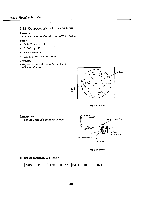Canon PowerShot 350 Service Manual - Page 81
Indoor, Color, Reproduction
 |
View all Canon PowerShot 350 manuals
Add to My Manuals
Save this manual to your list of manuals |
Page 81 highlights
Part 3: Repair Information 3.11 INDOOR COLOR REPRODUCTION PURPOSE: Compensating ReCr•B to reproduce the natural colors. CAUTION: MG STANDARD: Take an average from several units. del' I - 'net) + 4 4 + Tools: • Data Transfer Unit • Vector Monitor • Color Bar Chart • L1320 Filter PREPARATION: 1) Set the tools as shown on the right. 2) Adjust auto white balance without the Color Bar Chart. 3) Set the Color Bar Chart. 4) Set the camera in TEST mode. ) c 44? re" • esa Fig. 3-31 Color Color bar chart LB20 Filter To Oscilloscope 0 To Data Transfer unit To AC Adaptor Fig. 3-32 SetUp CMD $28 ADR $E01A DATA $18 RET CMD $20 ADR $E060 DATA $E RET CMD $20 ADR $E190 DATA $8 RET 3-31
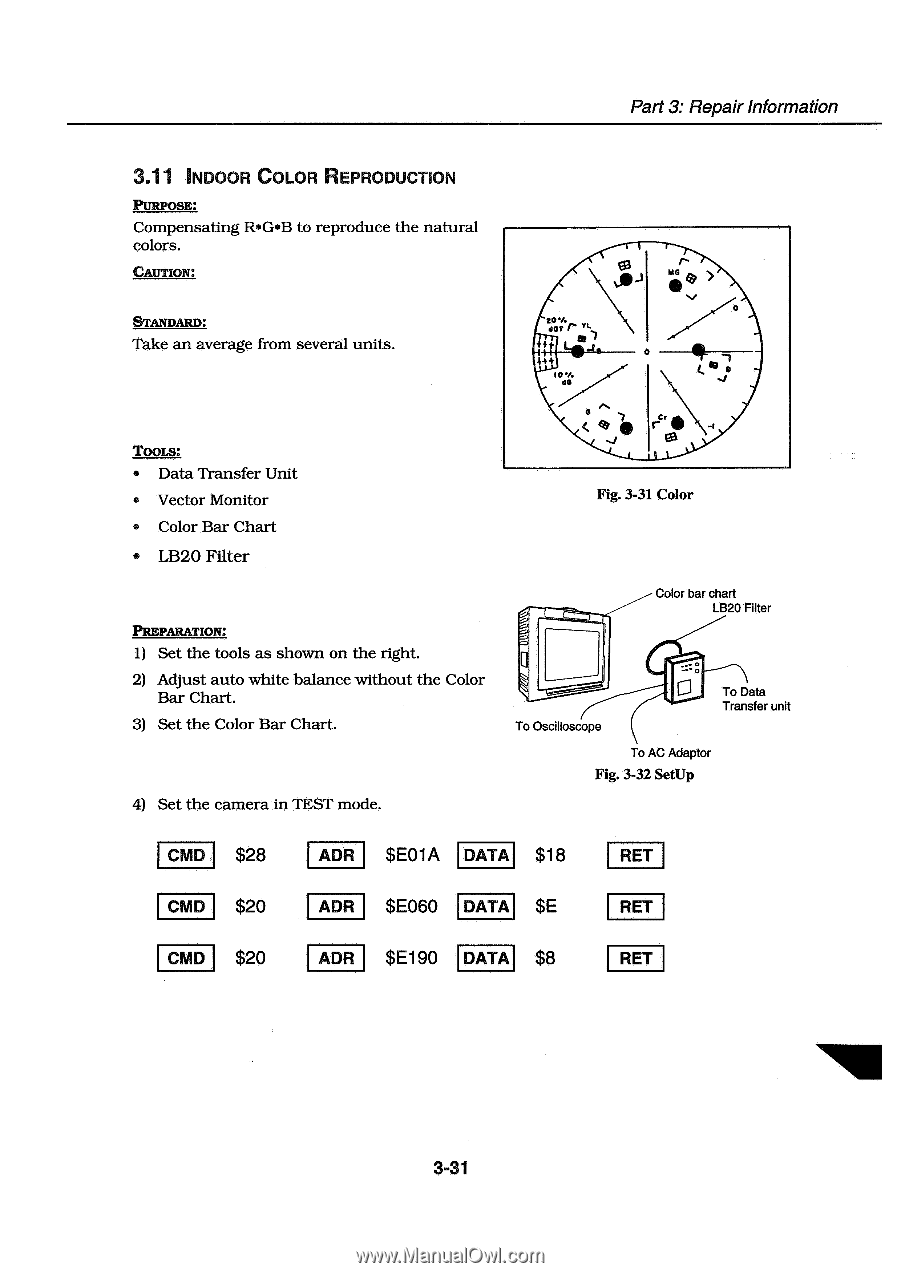
Part
3:
Repair
Information
3.11
INDOOR
COLOR
REPRODUCTION
PURPOSE:
Compensating
ReCr•B
to
reproduce
the
natural
colors.
CAUTION:
STANDARD:
Take
an
average
from
several
units.
Tools:
•
Data
Transfer
Unit
•
Vector
Monitor
•
Color
Bar
Chart
•
L1320
Filter
PREPARATION:
1)
Set
the
tools
as
shown
on
the
right.
2)
Adjust
auto
white
balance
without
the
Color
Bar
Chart.
3)
Set
the
Color
Bar
Chart.
4)
Set
the
camera
in
TEST
mode.
+
del'
I -
'n-
et)
4
4
+
)
c
4
4?
MG
r
e
"
•
esa
Fig.
3-31
Color
To
Oscilloscope
Color
bar
chart
LB20
Filter
0
To
AC
Adaptor
Fig.
3-32
SetUp
CMD
$28
ADR
$E01A
DATA
$18
RET
$20
$E060
$E
CMD
ADR
DATA
RET
$20
$E190
$8
CMD
ADR
DATA
RET
3-31
To
Data
Transfer
unit