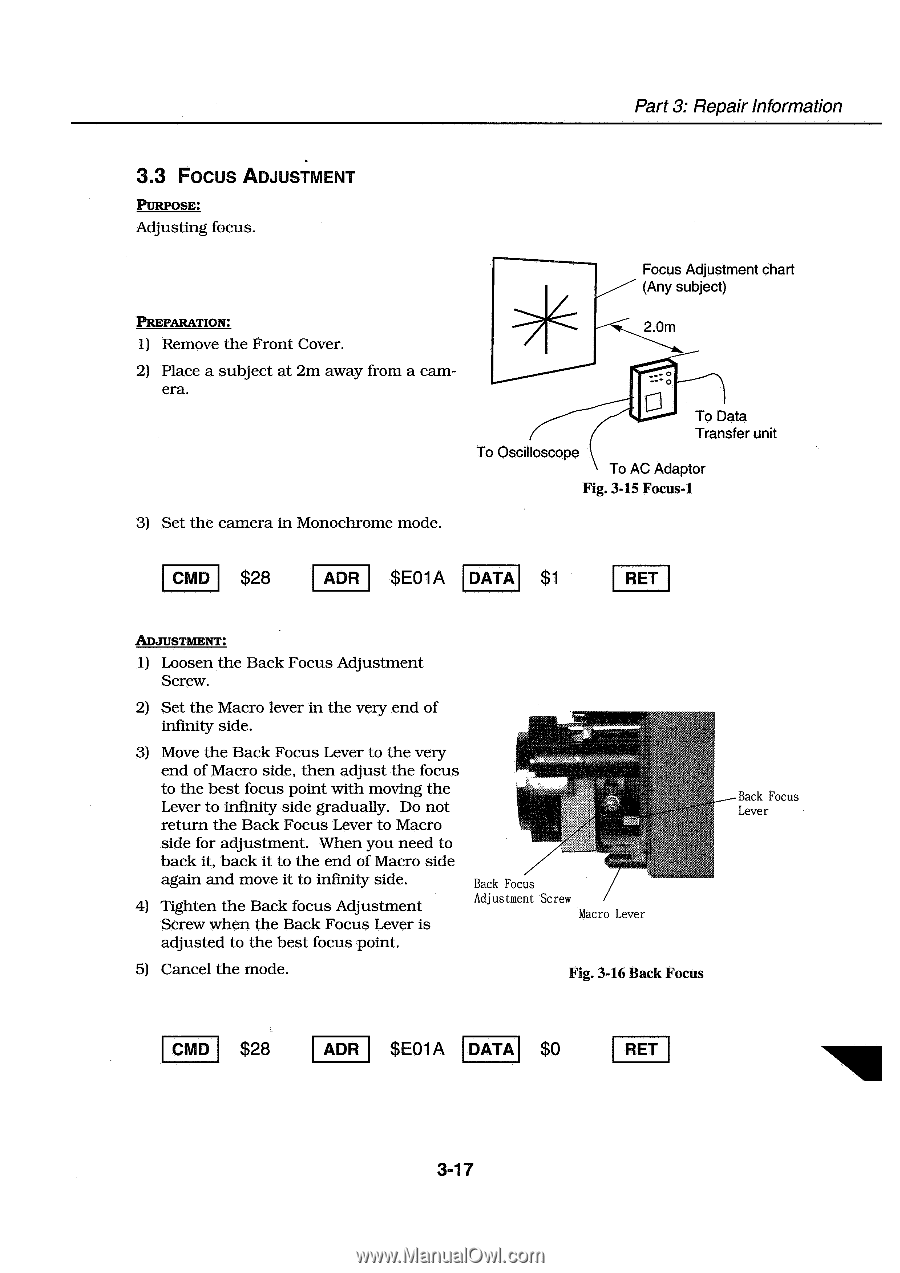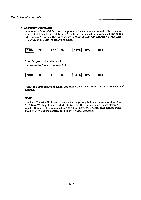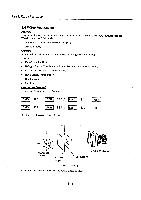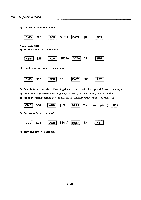Canon PowerShot 350 Service Manual - Page 67
Focus, Adjustment
 |
View all Canon PowerShot 350 manuals
Add to My Manuals
Save this manual to your list of manuals |
Page 67 highlights
Part 3: Repair Information 3.3 FOCUS ADJUSTMENT PURPOSE: Adjusting focus. Focus Adjustment chart (Any subject) PREPARATION: 1) Remove the Front Cover. 2) Place a subject at 2m away from a camera. 2.0m To Data Transfer unit To Oscilloscope To AC Adaptor Fig. 3-15 Focus-1 3) Set the camera in Monochrome mode. CMD $28 ADR $E01A DATA $1 RET ADJUSTMENT: 1) Loosen the Back Focus Adjustment Screw. 2) Set the Macro lever in the very end of infinity side. 3) Move the Back Focus Lever to the very end of Macro side, then adjust the focus to the best focus point with moving the Lever to infinity side gradually. Do not return the Back Focus Lever to Macro side for adjustment. When you need to back it, back it to the end of Macro side again and move it to infinity side. 4) Tighten the Back focus Adjustment Screw when the Back Focus Lever is adjusted to the best focus point. Back Focus Adjustment Screw Macro Lever 5) Cancel the mode. Fig. 3-16 Back Focus Back Focus Lever CMD $28 ADR $E01A DATA $0 RET 3-17