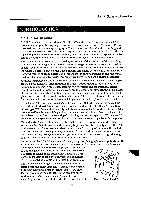Canon PowerShot 350 Service Manual - Page 16
Functions, Operations
 |
View all Canon PowerShot 350 manuals
Add to My Manuals
Save this manual to your list of manuals |
Page 16 highlights
Part 1: General Information 2.4 FUNCTIONS AND OPERATIONS To conserve power, the power supply shuts off under the following conditions: 1) Record Mode: When there is no switch input for one minute. (Using either Battery or AC Adaptor) 2) Playback Mode: When there is no switch input for two minutes. (Using battery only- not valid with AC Adaptor) 3) Power On Mode: When the CF card is removed. 4) Low Battery Indication: Power goes off approximately five seconds after "Low Battery" mark starts flashing. Recording Mode File Size Exposu res/Card(M in.) Economy 40Kb 47 Normal 80Kb 23 Fine 160Kb 11 The storage space required for one exposure is the combination of the space required for the Main Picture File, and the Thumbnail, or preview file. 1) Main Picture File 640 x 480 pixels (VGA) compressed using JPEG compression 2) Thumbnail File 80 x 60 (VGA reduced to 1/8 original size) and compressed using JPEG compression The actual size of each varies depending on the content. The "Remaining Image" counter indication is determined by the unused space on the flash memory and the mode selected for the next shot. Depending on the actual content more images than indicated may be possible. 1) Install a CF card with open memory, set the Record mode and turn on the power switch. The Busy/Power lamp will light red. (When the power is first turned on, the LCD remains black for about three seconds to allow circuits to stabilize.) 2) When the shutter button is pressed to make an exposure, this sequence occurs: The Busy lamp flashes red at 2Hz, the viewfinder screen goes blank for about seven seconds, the exposure just made is displayed for about three seconds, and then the Busy lamp returns to steady red and the viewfinder screen returns. • If the Power switch is turned off, the power will go off only after the sequence is finished. • During the sequence all indications on the LCD go off. • If the flash is not properly charged, the flash mark on the LCD will flash and the shutter will not release. 1-6