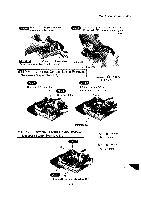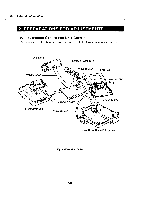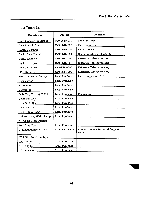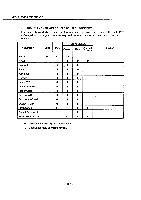Canon PowerShot 350 Service Manual - Page 55
Interface, Circuit, Board, Removal, Battery
 |
View all Canon PowerShot 350 manuals
Add to My Manuals
Save this manual to your list of manuals |
Page 55 highlights
Step 4 Using a flat blade screwdriver, disconnect this connector. Part 3: Repair Information Step 5 While holding the Interface CB down, lift the main CB out as indicated by the arrow. CAUTION Cloth Screwdriver Cover the screwdriver tip with a soft cloth. Main CB Interface CB STEP 8: INTERFACE CIRCUIT BOARD REMOVAL Necessary Steps: Step 1, 7, 8 Step 1 Step 3 (GOLD) M 1.6 x 8mm Disconnect 2 connectors Step 2 Lift the Interface CB out as indicated by the arrow. Disconnect flex. Screw , Interface CB STEP 9: BATTERY CIRCUIT BOARD REMOVAL Necessary Steps: Step 1, 7, 8, 9 Step 2 0.. r C)) 0 (SILVER) M2 x 2.4mm Q (BLAC)K M 1.6 x 4mm cr Step 1 eX 3 Fig. 3-6 Disassembly (Interface CB) 3-5
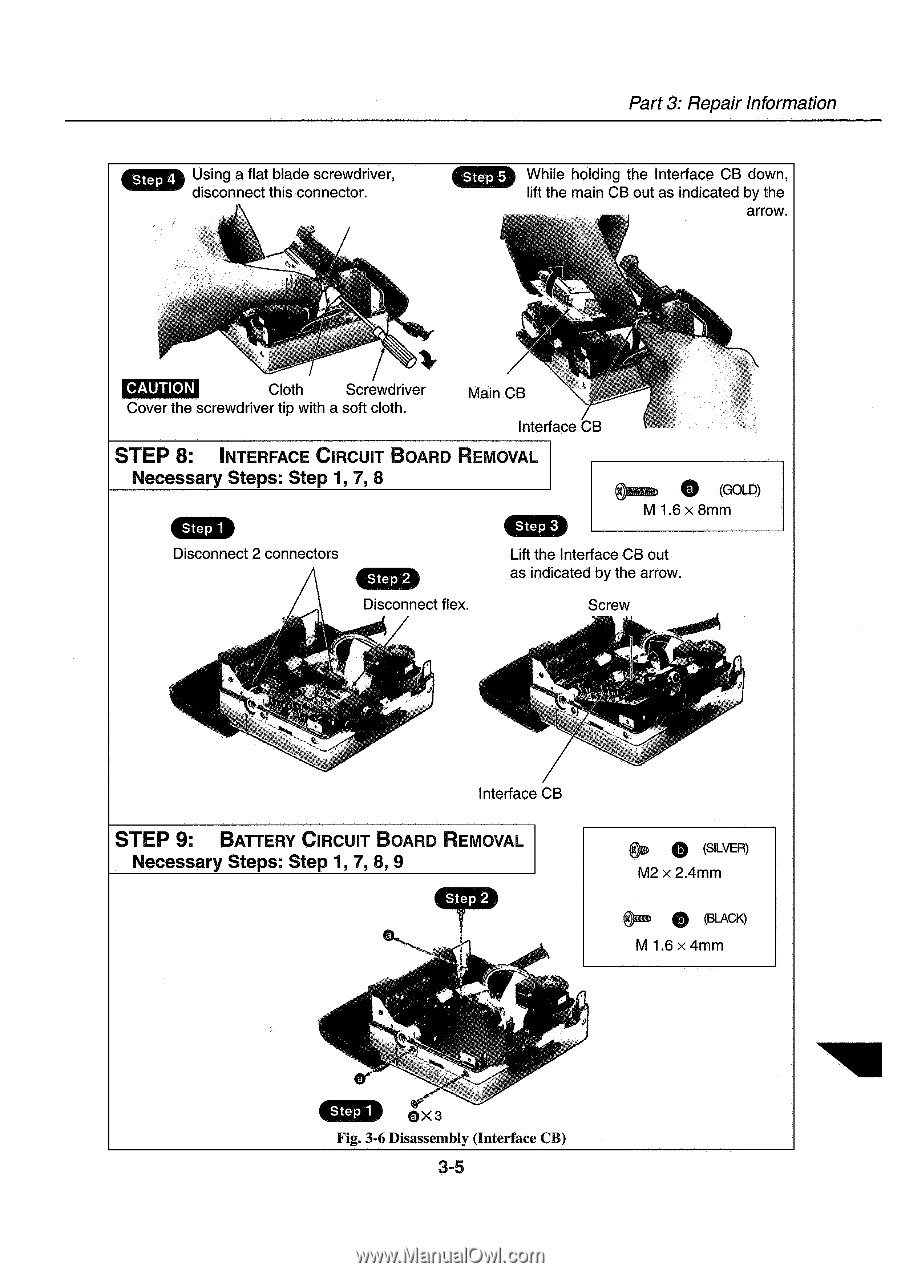
Part
3:
Repair
Information
Step
4
Using
a
flat
blade
screwdriver,
disconnect
this
connector.
CAUTION
Cloth
Screwdriver
Cover
the
screwdriver
tip
with
a
soft
cloth.
Step
5
Main
CB
While
holding the
Interface
CB
down,
lift
the
main
CB
out
as
indicated
by
the
arrow.
Interface
CB
STEP
8:
INTERFACE
CIRCUIT
BOARD
REMOVAL
Necessary
Steps:
Step
1,
7,
8
Step
1
Step
3
(GOLD)
M
1.6
x
8mm
Disconnect
2
connectors
Lift
the
Interface
CB
out
Step
2
as
indicated
by
the
arrow.
Disconnect
flex.
Screw
Interface
CB
STEP
9:
BATTERY
CIRCUIT
BOARD
REMOVAL
Necessary
Steps:
Step
1,
7,
8,
9
0..
Step
2
r
cr
Step
1
e
X
3
Fig.
3-6
Disassembly
(Interface
CB)
C))
,
0
(SILVER)
M2
x
2.4mm
Q
(
BLACK
)
M
1.6
x
4mm
3-5