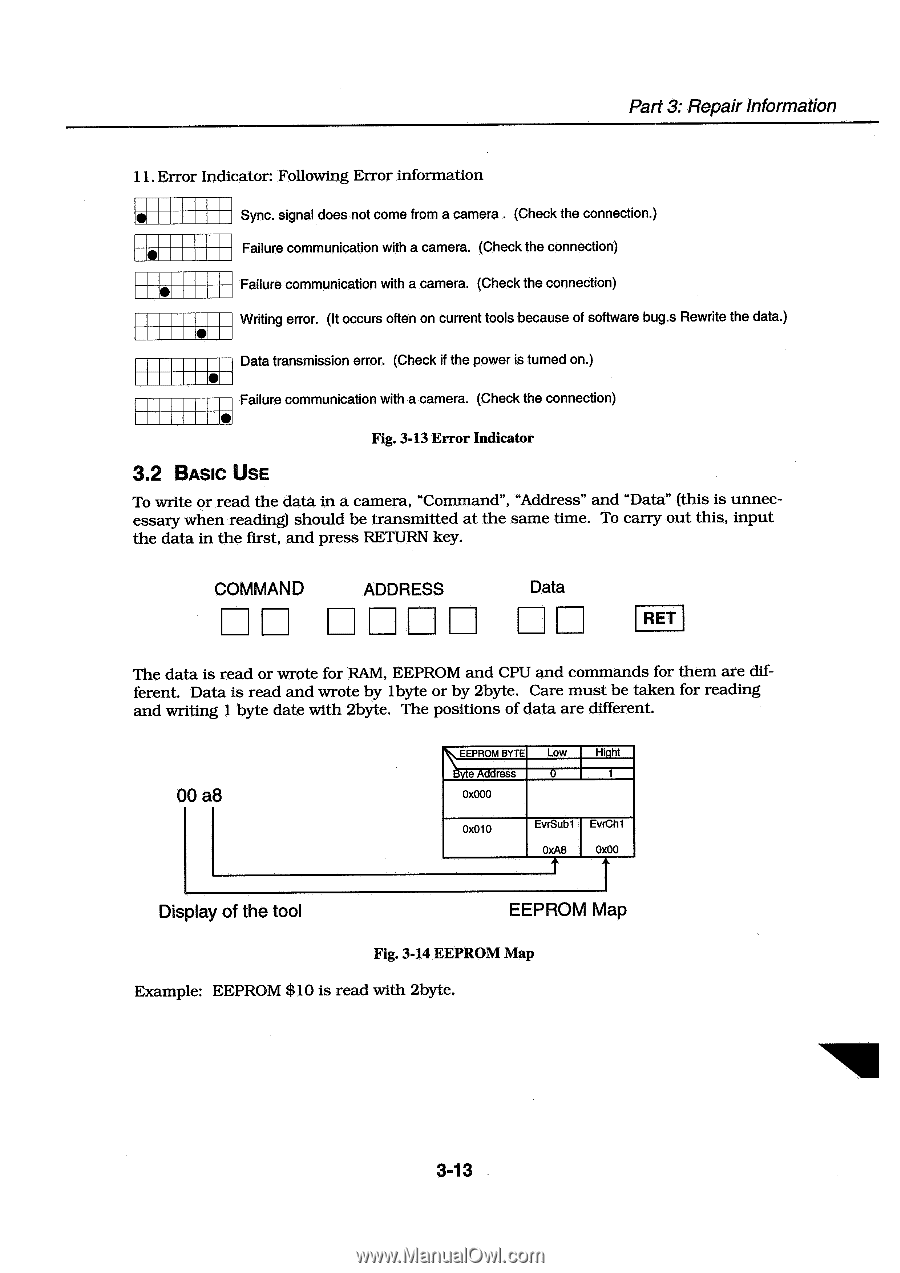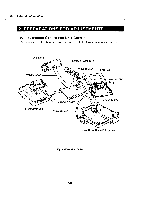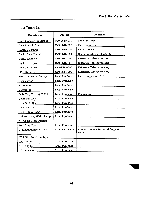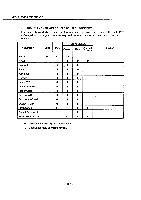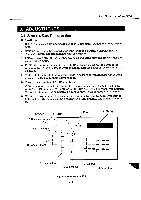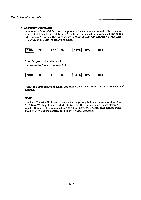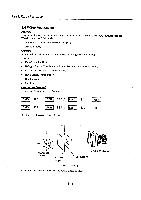Canon PowerShot 350 Service Manual - Page 63
Basic
 |
View all Canon PowerShot 350 manuals
Add to My Manuals
Save this manual to your list of manuals |
Page 63 highlights
Part 3: Repair Information 11. Error Indicator: Following Error information Sync. signal does not come from a camera . (Check the connection.) • Failure communication with a camera. (Check the connection) • Failure communication with a camera. (Check the connection) Writing error. (It occurs often on current tools because of software bug.s Rewrite the data.) • Data transmission error. (Check if the power is turned on.) • Failure communication with a camera. (Check the connection) • Fig. 3-13 Error Indicator 3.2 BASIC USE To write or read the data in a camera, "Command", "Address" and "Data" (this is unnecessary when reading) should be transmitted at the same time. To carry out this, input the data in the first, and press RETURN key. COMMAND ADDRESS Data RET The data is read or wrote for RAM, EEPROM and CPU and commands for them are different. Data is read and wrote by ibyte or by 2byte. Care must be taken for reading and writing 1 byte date with 2byte. The positions of data are different. 00 a8 \EEPROM BYTE yte Address Low 0 Ox000 Hight 1 Ox010 EvrSubl EvrChl 0xA8 Ox00 Display of the tool EEPROM Map Fig. 3-14 EEPROM Map Example: EEPROM $10 is read with 2byte. 3-13