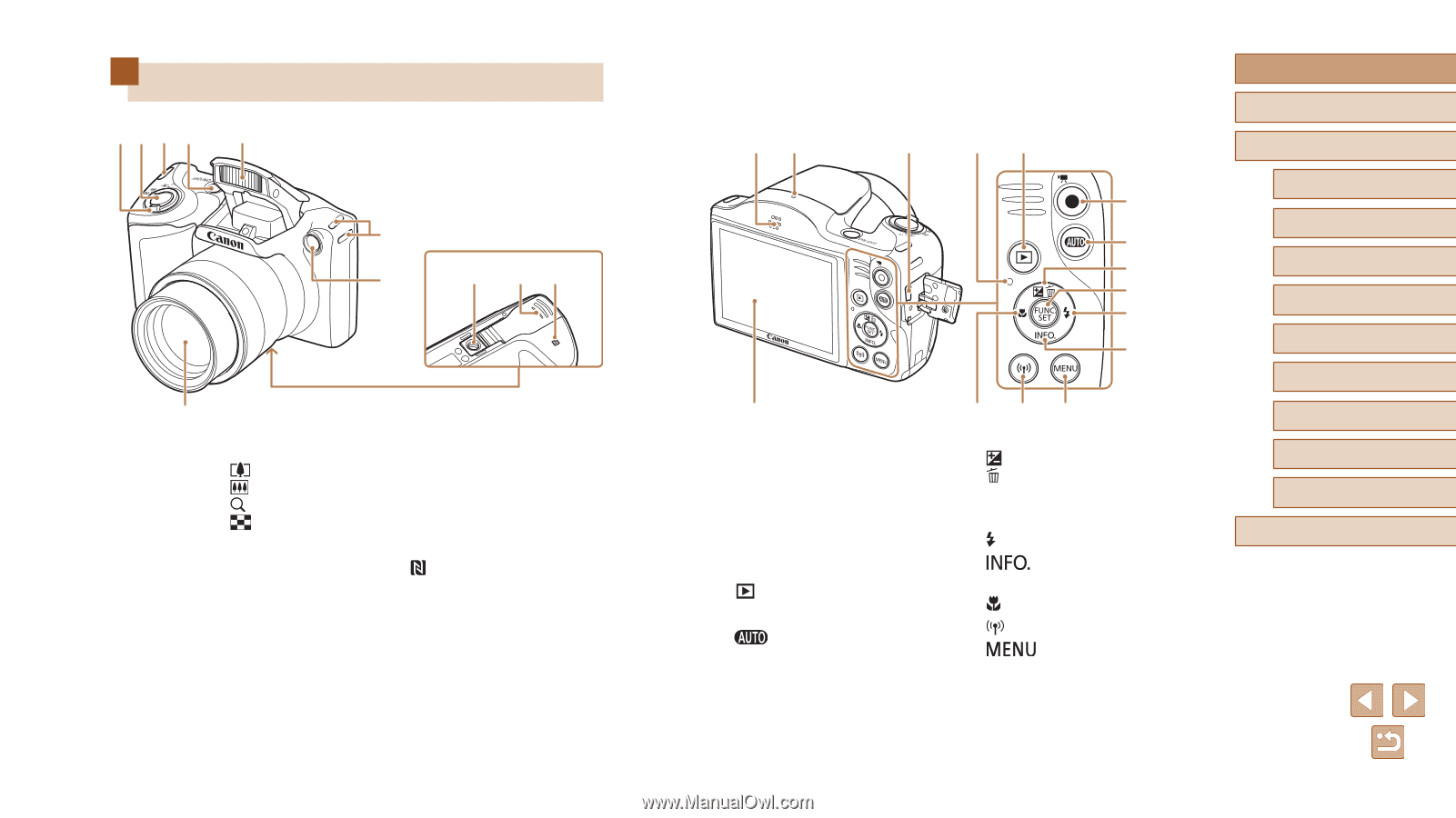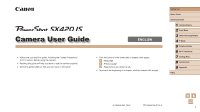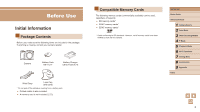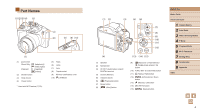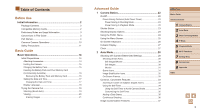Canon PowerShot SX420 IS User Manual - Page 4
Part Names - digital camera
 |
View all Canon PowerShot SX420 IS manuals
Add to My Manuals
Save this manual to your list of manuals |
Page 4 highlights
Part Names (1) (2) (3) (4) (5) (3) (6) (8) (9) (10) (7) (1) Zoom lever Shoot Only: [ (telephoto)] / [ (wide angle)] Playback: [ (magnify)] / [ (index)] (2) Shutter button (3) Strap mount (4) Power button * Used with NFC feature (=79). (5) Flash (6) Lamp (7) Lens (8) Tripod socket (9) Memory card/battery cover (10) [ ] (N-Mark)* (1) (2) (3) (5) (6) (7) (8) (9) (10) (11) (12) (4) (1) Speaker (2) Microphone (3) AV OUT (Audio/video output) / DIGITAL terminal (4) Screen (Monitor) (5) Indicator (back) (6) [ (Playback)] button (7) Movie button (8) [ (Auto)] button (13) (14) (15) (9) [ (Exposure compensation)] / [ (Single-image erase)] / Up button (10) FUNC./SET (Function/Set) button (11) [ (Flash)] / Right button (12) [ (Information)] / Down button (13) [ (Macro)] / Left button (14) [ (Wi-Fi)] button (15) [ (Menu)] button Before Use Basic Guide Advanced Guide 1 Camera Basics 2 Auto Mode 3 Other Shooting Modes 4 P Mode 5 Playback Mode 6 Wi-Fi Functions 7 Setting Menu 8 Accessories 9 Appendix Index 4