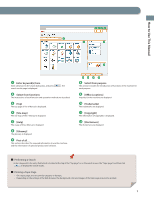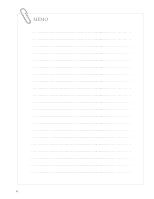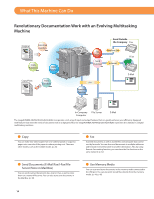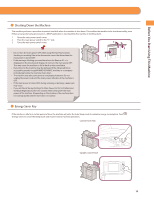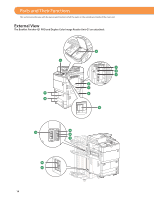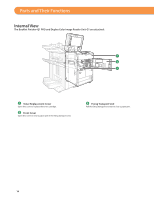Canon imageRUNNER ADVANCE 8295 imageRUNNER ADVANCE 8200 Srs Basic Operation Gu - Page 12
Main Power and Energy Saver Key, How to Turn ON the Main Power - pro
 |
View all Canon imageRUNNER ADVANCE 8295 manuals
Add to My Manuals
Save this manual to your list of manuals |
Page 12 highlights
Main Power and Energy Saver Key This section describes how to use the main power switch and the Energy Saver key. Do not connect or disconnect the power cord with wet hands, as this may result in electrical shock. ˔ How to Turn ON the Main Power Turn ON the power of the optional products (the Staple Finisher-Q1 PRO, Booklet Finisher-Q1 PRO, Professional Puncher-C1, Professional Puncher Integration Unit-B1, Document Insertion Unit-K1, etc.), and then turn ON the main power of the machine following the procedure below. 1. Open the main power switch cover. 2. Press the main power switch to the "I" side. 3. Close the main power switch cover. • If you are using a login service, log in using the procedure for the login service you are using. • If the main power indicator on the control panel does not light even though the main power switch is ON, be sure to check the breaker to see if it is OFF. • If you want to turn OFF the main power and then back ON again, wait for at least 10 seconds after the main power indicator is turned OFF before turning ON the main power. 12