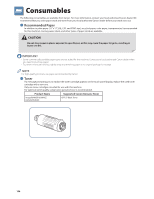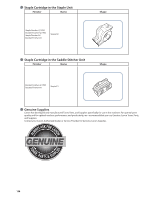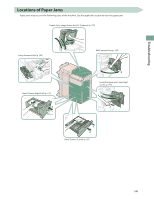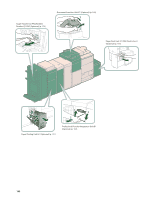Canon imageRUNNER ADVANCE 8295 imageRUNNER ADVANCE 8200 Srs Basic Operation Gu - Page 141
Locations of Paper Jams
 |
View all Canon imageRUNNER ADVANCE 8295 manuals
Add to My Manuals
Save this manual to your list of manuals |
Page 141 highlights
Troubleshooting Locations of Paper Jams Paper jams may occur in the following parts of the machine. See the applicable section to clear the paper jam. Duplex Color Image Reader Unit-G1 (Optional) (p. 157) Fixing Transport Unit (p. 145) Multi-purpose Tray (p. 149) Paper Drawers (Right/Left) (p. 152) Inside the Upper and Lower Right Covers (p. 144) 1 3 2 Paper Drawers 3 and 4 (p. 151) 141

141
Troubleshooting
Locations of Paper Jams
Paper jams may occur in the following parts of the machine. See the applicable section to clear the paper jam.
2
3
1
Paper Drawers (Right/Left) (p. 152)
Duplex Color Image Reader Unit-G1 (Optional) (p. 157)
Paper Drawers 3 and 4 (p. 151)
Multi-purpose Tray (p. 149)
Fixing Transport Unit (p. 145)
Inside the Upper and Lower Right
Covers (p. 144)