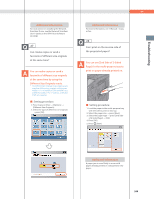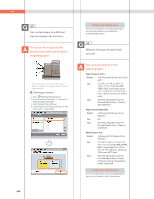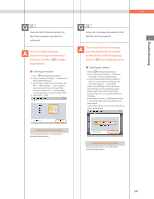Canon imageRUNNER ADVANCE 8295 imageRUNNER ADVANCE 8200 Srs Basic Operation Gu - Page 247
an image or an original with a, If you print an original filled
 |
View all Canon imageRUNNER ADVANCE 8295 manuals
Add to My Manuals
Save this manual to your list of manuals |
Page 247 highlights
Troubleshooting ˙ Automatic gradation adjustment: If the Duplex Color Image Reader Unit-G1 is not attached: 1. Press (Settings/Registration). 2. Press [Adjustment/Maintenance] [Adjust Image Quality] [Auto Adjust Gradation] [Start]. If the Duplex Color Image Reader Unit-G1 is attached: 1. Press (Settings/Registration). 2. Press [Adjustment/Maintenance] [Adjust Image Quality] [Auto Adjust Gradation]. 3. Select the desired paper press [Quick Adjust] [Start]. Additional Information For more information on Automatic Gradation Adjustment, see e-Manual > Settings/Registration. Q&A 24 The printed paper is warped. If you print an original filled with an image or an original with a high image density, the paper may become warped. To reduce the warping, try the following. ˙ Use heavy paper: If you are using thin paper, replace it with heavy paper with a weight of approximately 20 lb bond (80 g/m2). ˙ Use paper with a low moisture content: When you remove paper from its packaging, load it into the paper source immediately. When there is paper remaining in the packaging after you have loaded the paper, store it with the packaging closed properly to prevent the paper from absorbing moisture. Additional Information For information on loading paper, see e-Manual > Maintenance. 247