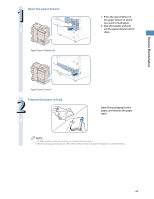Canon imageRUNNER ADVANCE 8295 imageRUNNER ADVANCE 8200 Srs Basic Operation Gu - Page 69
Gently push the paper drawer back into the machine until it clicks into place
 |
View all Canon imageRUNNER ADVANCE 8295 manuals
Add to My Manuals
Save this manual to your list of manuals |
Page 69 highlights
Routine Maintenance 3 Load the appropriate size paper into the paper drawer. 1. Make sure that the paper size setting of the paper drawer matches the size of the paper to load in the paper drawer. 2. Load the paper stack against the right wall of the paper drawer. 4 Change the paper drawer's paper size plate to match the new paper size. 1. Open the inside cover of the paper drawer, and lift up the plate. 2. Rotate the plate so that the new paper size is on the right side of the plate. 3. Insert the plate straight down, and close the inside cover. The paper size that cannot be used depending on the model and settings is also listed on the paper size plate. 5 Gently push the paper drawer back into the machine until it clicks into place in the closed position. When returning the paper drawer to its original position, be careful not to get your fingers caught, as this may result in personal injury. 69