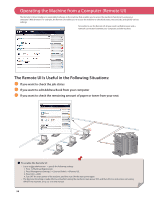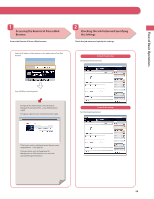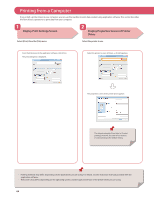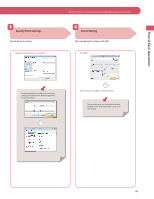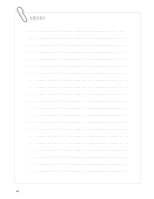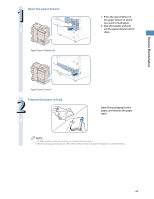3
Routine Maintenance
Routine Maintenance
Loading Paper . . . . . . . . . . . . . . . . . . . . . . . . . . . . . . . . . . . . . . . . . . . . . . . . . . . 64
Loading Paper into a Paper Drawer• • • • • • • • • • • • • • • • • • • • • • • • • • • • • • • • • • • • • • • • • • • • • • • • • • • • • • • • • • • • • • • • • • • • • • • • • • • • • • • • • • 64
Adjusting a Paper Drawer to Hold a Different Paper Size• • • • • • • • • • • • • • • • • • • • • • • • • • • • • • • • • • • • • • • • • • • • • • • • • • • • • • • • • • • • • • • • •68
Loading Pre-Punched Paper
• • • • • • • • • • • • • • • • • • • • • • • • • • • • • • • • • • • • • • • • • • • • • • • • • • • • • • • • • • • • • • • • • • • • • • • • • • • • • • • • • • • • • • • 70
Loading Transparencies • • • • • • • • • • • • • • • • • • • • • • • • • • • • • • • • • • • • • • • • • • • • • • • • • • • • • • • • • • • • • • • • • • • • • • • • • • • • • • • • • • • • • • • • • • • 70
Loading Tab Paper Using the Tab Feeding Attachment Kit-B1 (Optional)
• • • • • • • • • • • • • • • • • • • • • • • • • • • • • • • • • • • • • • • • • • • • • • • • • • • 71
Loading Paper into the Paper Deck Unit-C1/POD Deck Lite-A1 (Optional)
• • • • • • • • • • • • • • • • • • • • • • • • • • • • • • • • • • • • • • • • • • • • • • • • • • 74
Loading Paper into the Document Insertion Unit-K1 (Optional)• • • • • • • • • • • • • • • • • • • • • • • • • • • • • • • • • • • • • • • • • • • • • • • • • • • • • • • • • • • 86
Replacing the Stamp Cartridge
Duplex Color Image Reader Unit-G1) . . . . . . . . . . . . . . . . . . . . . . . . . . . . . . 90
Replacing the Staple Cartridge (For Optional Products) . . . . . . . . . . . . . 93
Replacing the Staple Cartridge in the Stapler Unit (Staple Finisher-Q1 PRO/Booklet Finisher-Q1 PRO)
• • • • • • • • • • • • • • • • • • • • • • • • • • • 93
Replacing the Staple Cartridge in the Saddle Stitcher Unit (Booklet Finisher-Q1 PRO)• • • • • • • • • • • • • • • • • • • • • • • • • • • • • • • • • • • • • • • • •96
Replacing the Staple Cartridge in the Stapler Unit (Staple Finisher-N1/Booklet Finisher-N1)
• • • • • • • • • • • • • • • • • • • • • • • • • • • • • • • • • • 100
Replacing the Staple Cartridge in the Saddle Stitcher Unit (Booklet Finisher-N1) • • • • • • • • • • • • • • • • • • • • • • • • • • • • • • • • • • • • • • • • • • • • 103
Removing Staple Waste (For Optional Products) . . . . . . . . . . . . . . . . . . .107
Removing Punch Waste (For Optional Products) . . . . . . . . . . . . . . . . . . . 111
Removing Trim Waste (Inner Booklet Trimmer-A1) . . . . . . . . . . . . . . . . .116
Operating the Limited Functions Mode . . . . . . . . . . . . . . . . . . . . . . . . . . .118
Replacing the Toner Cartridge . . . . . . . . . . . . . . . . . . . . . . . . . . . . . . . . . . . .121
Routine Cleaning . . . . . . . . . . . . . . . . . . . . . . . . . . . . . . . . . . . . . . . . . . . . . . . . 126
Platen Glass and Underside of the Feeder
• • • • • • • • • • • • • • • • • • • • • • • • • • • • • • • • • • • • • • • • • • • • • • • • • • • • • • • • • • • • • • • • • • • • • • • • • • • 127
Manual Feeder Cleaning
• • • • • • • • • • • • • • • • • • • • • • • • • • • • • • • • • • • • • • • • • • • • • • • • • • • • • • • • • • • • • • • • • • • • • • • • • • • • • • • • • • • • • • • • • 128
Automatic Feeder Cleaning • • • • • • • • • • • • • • • • • • • • • • • • • • • • • • • • • • • • • • • • • • • • • • • • • • • • • • • • • • • • • • • • • • • • • • • • • • • • • • • • • • • • • • •132
Wire Cleaning • • • • • • • • • • • • • • • • • • • • • • • • • • • • • • • • • • • • • • • • • • • • • • • • • • • • • • • • • • • • • • • • • • • • • • • • • • • • • • • • • • • • • • • • • • • • • • • • • •133
Drum Cleaning • • • • • • • • • • • • • • • • • • • • • • • • • • • • • • • • • • • • • • • • • • • • • • • • • • • • • • • • • • • • • • • • • • • • • • • • • • • • • • • • • • • • • • • • • • • • • • • • •134
Cleaning the Touch Panel Display • • • • • • • • • • • • • • • • • • • • • • • • • • • • • • • • • • • • • • • • • • • • • • • • • • • • • • • • • • • • • • • • • • • • • • • • • • • • • • • • • •135
Consumables . . . . . . . . . . . . . . . . . . . . . . . . . . . . . . . . . . . . . . . . . . . . . . . . . . .136