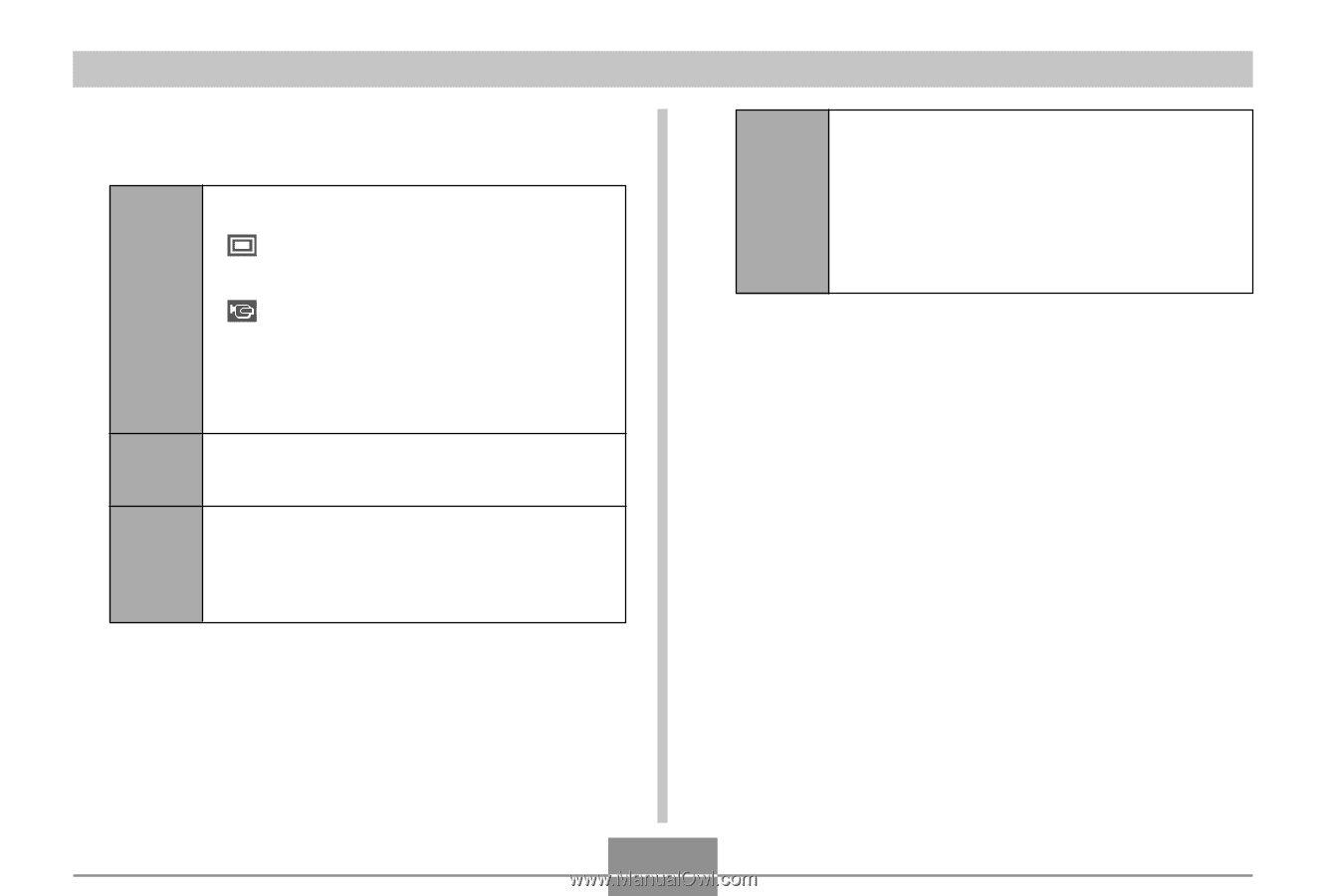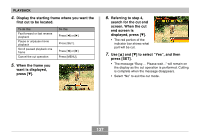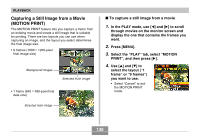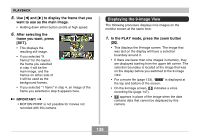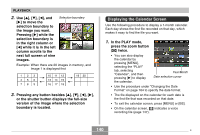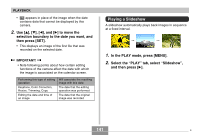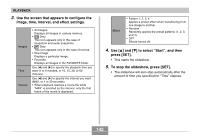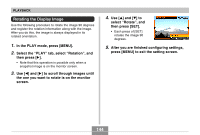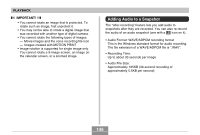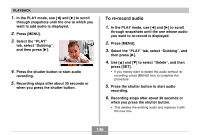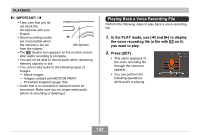Casio EX-Z70 Owners Manual - Page 142
To stop the slideshow, press [SET]., image, time, interval, and effect settings.
 |
UPC - 079767622251
View all Casio EX-Z70 manuals
Add to My Manuals
Save this manual to your list of manuals |
Page 142 highlights
PLAYBACK 3. Use the screen that appears to configure the image, time, interval, and effect settings. Images Time Interval • All Images Displays all images in camera memory. • OnIy This icon appears only in the case of snapshots and audio snapshots. • OnIy This icon appears only in the case of movies. • One Image Displays a particular image. • Favorites Displays all images in the FAVORITE folder. Use [̇] and [̈] to specify the playback time you want (1 to 5 minutes, or 10, 15, 30, or 60 minutes). Use [̇] and [̈] to specify the interval you want (MAX, or 1 to 30 seconds). • When playback reaches a movie file while "MAX" is selected as the interval, only the first frame of the movie is displayed. Effect • Pattern 1, 2, 3, 4 Applies a preset effect when transitioning from one image to another. • Random Randomly applies the preset patterns (1, 2, 3, and 4). • OFF Effects turned off. 4. Use [̆] and [̄] to select "Start", and then press [SET]. • This starts the slideshow. 5. To stop the slideshow, press [SET]. • The slideshow will also stop automatically after the amount of time you specified for "Time" elapses. 142