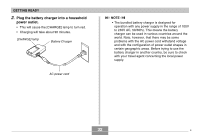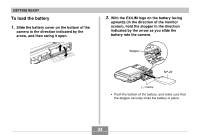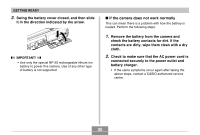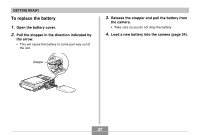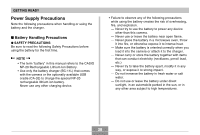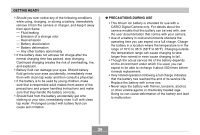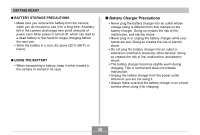Casio EX-Z70 Owners Manual - Page 35
If the camera does not work normally, contacts are dirty, wipe them clean with a dry
 |
UPC - 079767622251
View all Casio EX-Z70 manuals
Add to My Manuals
Save this manual to your list of manuals |
Page 35 highlights
GETTING READY 3. Swing the battery cover closed, and then slide it in the direction indicated by the arrow. IMPORTANT! • Use only the special NP-20 rechargeable lithium ion battery to power this camera. Use of any other type of battery is not supported. I If the camera does not work normally This can mean there is a problem with how the battery is loaded. Perform the following steps. 1. Remove the battery from the camera and check the battery contacts for dirt. If the contacts are dirty, wipe them clean with a dry cloth. 2. Check to make sure that the AC power cord is connected securely to the power outlet and battery charger. • If the same symptoms occur again after taking the above steps, contact a CASIO authorized service center. 35

GETTING READY
35
3.
Swing the battery cover closed, and then slide
it in the direction indicated by the arrow.
IMPORTANT!
•
Use only the special NP-20 rechargeable lithium ion
battery to power this camera. Use of any other type
of battery is not supported.
■
If the camera does not work normally
This can mean there is a problem with how the battery is
loaded. Perform the following steps.
1.
Remove the battery from the camera and
check the battery contacts for dirt. If the
contacts are dirty, wipe them clean with a dry
cloth.
2.
Check to make sure that the AC power cord is
connected securely to the power outlet and
battery charger.
•
If the same symptoms occur again after taking the
above steps, contact a CASIO authorized service
center.