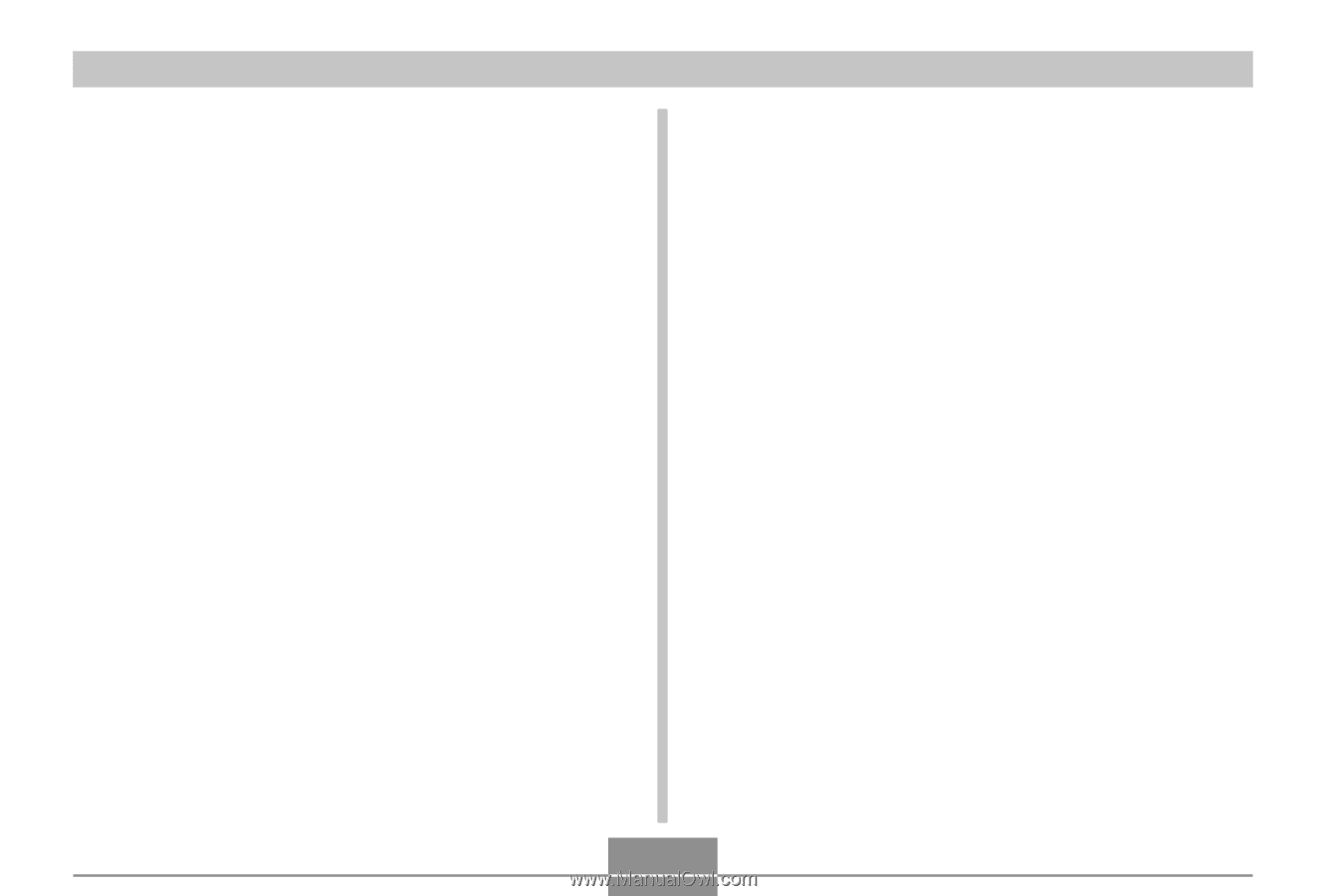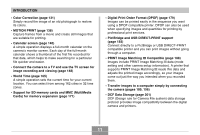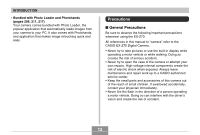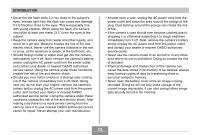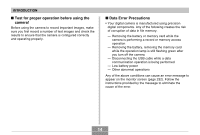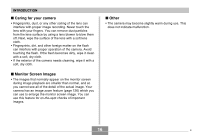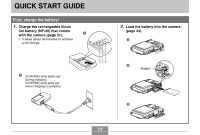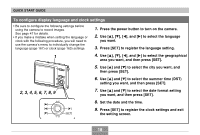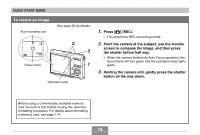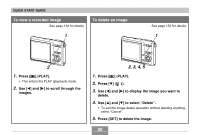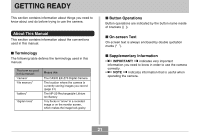Casio EX-Z70 Owners Manual - Page 16
Caring for your camera, Monitor Screen Images, Other, during image playback are smaller than normal
 |
UPC - 079767622251
View all Casio EX-Z70 manuals
Add to My Manuals
Save this manual to your list of manuals |
Page 16 highlights
INTRODUCTION I Caring for your camera • Fingerprints, dust, or any other soiling of the lens can interfere with proper image recording. Never touch the lens with your fingers. You can remove dust particles from the lens surface by using a lens blower to blow them off. Next, wipe the surface of the lens with a soft lens cloth. • Fingerprints, dirt, and other foreign matter on the flash can interfere with proper operation of the camera. Avoid touching the flash. If the flash becomes dirty, wipe it clean with a soft, dry cloth. • If the exterior of the camera needs cleaning, wipe it with a soft, dry cloth. I Monitor Screen Images • The images that normally appear on the monitor screen during image playback are smaller than normal, and so you cannot see all of the detail of the actual image. Your camera has an image zoom feature (page 126) which you can use to enlarge the monitor screen image. You can use this feature for on-the-spot checks of important images. I Other • The camera may become slightly warm during use. This does not indicate malfunction. 16 B