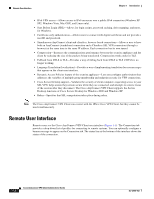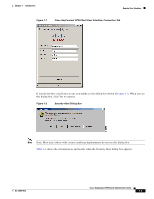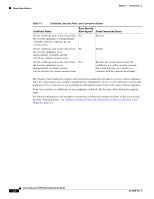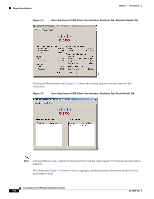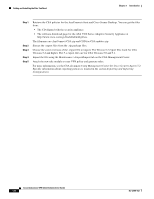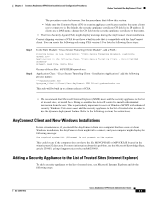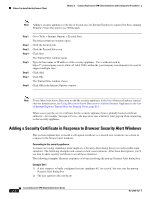Cisco 5505 Administration Guide - Page 17
Getting and Installing the Files You Need - vpn step by step
 |
UPC - 882658082252
View all Cisco 5505 manuals
Add to My Manuals
Save this manual to your list of manuals |
Page 17 highlights
Chapter 1 Introduction Getting and Installing the Files You Need Figure 1-6 Cisco AnyConnect VPN Client User Interface, About Tab Getting and Installing the Files You Need The latest Release Notes document contains the system requirements and detailed instructions for getting and installing the necessary files.Cisco Secure Desktop interoperability with the AnyConnect Client is supported only on Windows 2000 and Windows XP operating systems. Note The Windows Vista version of AnyConnect (32- and 64-bit) supports everything that the Windows 2000 and Windows XP versions support, with the exception of Start Before Logon. Cisco Secure Desktop, which is a distinct product from AnyConnect, provides 32-bit Vista support for its posture assessment and cache cleaner components. Cisco Secure Desktop does not support secure desktop on Vista at this time. The client can be loaded on the security appliance and automatically deployed to remote users when they log in to the security appliance, or it can be installed as an application on PCs by a network administrator using standard software deployment mechanisms. You can use a text editor to create user profiles as XML files. These profiles drive the display in the user interface and define the names and addresses of host computers. CSA Interoperability with the AnyConnect Client and Cisco Secure Desktop If your remote users have Cisco Security Agent (CSA) installed, you must import new CSA policies to the remote users to enable the AnyConnect VPN Client and Cisco Secure Desktop to interoperate with the security appliance. To do this, follow these steps: OL-12950-012 Cisco AnyConnect VPN Client Administrator Guide 1-7