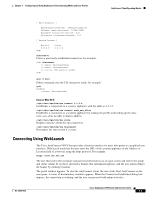Cisco 5505 Administration Guide - Page 74
group policy. In the navigation pane, select Advanced > SSL VPN Client. The Add or Edit Internal
 |
UPC - 882658082252
View all Cisco 5505 manuals
Add to My Manuals
Save this manual to your list of manuals |
Page 74 highlights
Configuring and Using User Profiles Chapter 7 Configuring and Using AnyConnect Client Operating Modes and User Profiles Figure 7-3 Browse Flash Dialog Box Step 4 Step 5 Select a file from the table. The file name appears in the File Name field below the table. Click OK. The file name you selected appears in the Profile Package field of the Add or Edit SSL VPN Client Profiles dialog box. Click OK in the Add or Edit SSL VPN Client dialog box. This makes profiles available to group policies and username attributes of client users. To configure a profile for a group policy, select Configuration > Remote Access VPN > Network (Client) Access > Group Policies. Select an existing group policy and click Edit or click Add to configure a new group policy. In the navigation pane, select Advanced > SSL VPN Client. The Add or Edit Internal Group Policy dialog box appears (Figure 7-4). Cisco AnyConnect VPN Client Administrator Guide 7-8 OL-12950-012