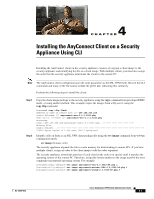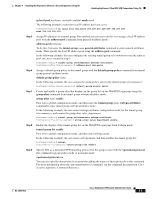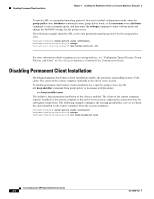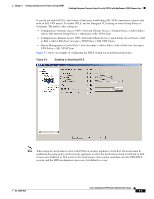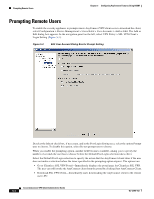Cisco 5505 Administration Guide - Page 44
Configuring DTLS - port configuration
 |
UPC - 882658082252
View all Cisco 5505 manuals
Add to My Manuals
Save this manual to your list of manuals |
Page 44 highlights
Enabling Datagram Transport Layer Security (DTLS) with AnyConnect (SSL) Connections Chapter 5 Configuring AnyConnect Features Using ASDM To enable DTLS for a specific interface, select Configuration > Remote Access VPN > Network (Client) Access > Advanced > SSL VPN Connection profiles. The SSL VPN Connection Profiles dialog box opens (Figure 5-1). Figure 5-1 Enable DTLS Check Box To enable DTLS on an interface, select the check box in its row. To specify a separate UDP port to use for AnyConnect, enter the port number in the UDP Port field. The default value is port 443. Configuring DTLS If DTLS is configured and UDP is interrupted, the remote user's connection automatically falls back from DTLS to TLS. The default is enabled; however, DTLS is not enabled by default on any individual interface. Enabling DTLS allows the AnyConnect client establishing an AnyConnect VPN connection to use two simultaneous tunnels-an SSL tunnel and a DTLS tunnel. Using DTLS avoids latency and bandwidth problems associated with some SSL connections and improves the performance of real-time applications that are sensitive to packet delays. Cisco AnyConnect VPN Client Administrator Guide 5-2 OL-12950-012