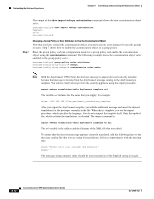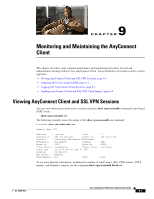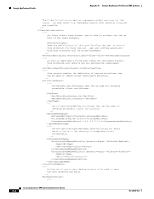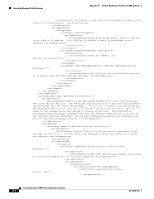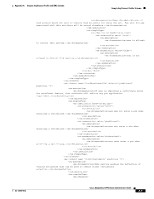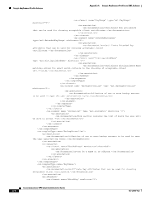Cisco 5505 Administration Guide - Page 99
Sample AnyConnect Profile and XML Schema, Sample AnyConnect Profile
 |
UPC - 882658082252
View all Cisco 5505 manuals
Add to My Manuals
Save this manual to your list of manuals |
Page 99 highlights
A A P P E N D I X Sample AnyConnect Profile and XML Schema This appendix contains a sample AnyConnect profile and a sample AnyConnect profile schema. Both of these are delivered with the client and are present in a client installation in the same directory. The profile defines the attributes configured for a particular user. The schema defines the profile format that is allowed. The schema is suitable for use as a validation mechanism. • Sample AnyConnect Profile, page A-1 • Sample AnyConnect Profile Schema, page A-3 Caution Do not cut and paste this example from this document. Doing so introduces line breaks that can break your XML. Instead, open the profile template file in a text editor such as notepad or wordpad. Use the template that appears after installing AnyConnect on a workstation: \Documents and Settings\All Users\Application Data\Cisco\Cisco AnyConnect VPN Client\Profile\AnyConnectProfile.tmpl Sample AnyConnect Profile