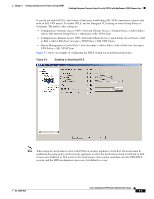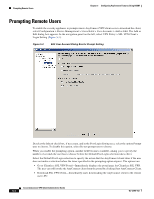Cisco 5505 Administration Guide - Page 48
Configuring, Enabling, and Using Other AnyConnect Features - software
 |
UPC - 882658082252
View all Cisco 5505 manuals
Add to My Manuals
Save this manual to your list of manuals |
Page 48 highlights
Configuring, Enabling, and Using Other AnyConnect Features Chapter 5 Configuring AnyConnect Features Using ASDM Figure 5-5 Optional Client Module to Download In the case of Start Before Logon, you must also enable the feature in the XML profile. For a list of values to enter for each AnyConnect client feature, see the Release Notes for the Cisco AnyConnect VPN Client. Configuring, Enabling, and Using Other AnyConnect Features The following sections describe how to configure other AnyConnect features. Some features, such as Secure Desktop and dynamic access policies, do not require that you specifically configure the AnyConnect client to interact with that feature. Rather, all configuration for those features occurs on the security appliance or within the respective software packages. Configuring Certificate-only Authentication You can specify whether you want users to authenticate using AAA with a username and password or using a digital certificate (or both). When you configure certificate-only authentication, users can connect with digital certificate and are not required to provide a user ID and password. Cisco AnyConnect VPN Client Administrator Guide 5-6 OL-12950-012