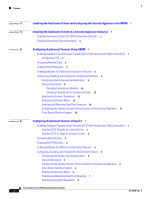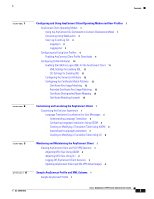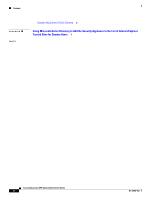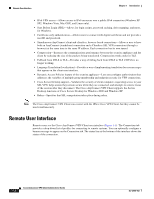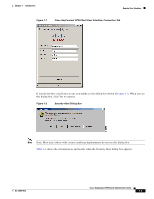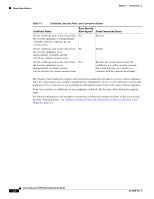Cisco 5505 Administration Guide - Page 9
Document Conventions - security
 |
UPC - 882658082252
View all Cisco 5505 manuals
Add to My Manuals
Save this manual to your list of manuals |
Page 9 highlights
About This Guide Document Conventions Table 1 Document Organization (continued) Chapter/Appendix Definition Chapter 8, "Customizing and Localizing the AnyConnect Client" Describes how to customize and localize the end-user interface of the Cisco AnyConnect VPN Client. Chapter 9, "Monitoring and Maintaining the AnyConnect Client" Describes how to monitor and maintain the Cisco AnyConnect VPN Client using the security appliance Appendix A, "Sample AnyConnect Profile and XML Schema" Provides a sample AnyConnect user XML profile and an XML schema that you can use to validate the user profiles you create. Appendix B, "Using Microsoft Active Directory to Add the Security Appliance to the List of Internet Explorer Trusted Sites for Domain Users" Describes in detail how an Active Directory Domain Administrator can push to remote users a group policy that adds the security appliance to the list of trusted sites in Internet Explorer. Document Conventions Command descriptions use these conventions: • Braces ({ }) indicate a required choice. • Square brackets ([ ]) indicate optional elements. • Vertical bars ( | ) separate alternative, mutually exclusive elements. • Right-pointing angle brackets (>) indicate a sequence in a path. • Boldface indicates commands and keywords that are entered literally as shown. • Italics indicate arguments for which you supply values. Examples use these conventions: • Examples depict screen displays and the command line in screen font. • Information you need to enter in examples is shown in boldface screen font. • Variables for which you must supply a value are shown in italic screen font. Note Means reader take note. Notes contain helpful suggestions or references to material not covered in the manual. OL-12950-012 Cisco AnyConnect VPN Client Administrator Guide 9