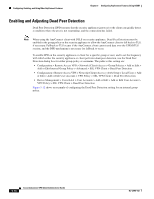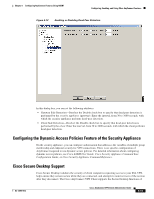Cisco 5505 Administration Guide - Page 52
Changing Compression Globally, Changing Compression for Groups and Users
 |
UPC - 882658082252
View all Cisco 5505 manuals
Add to My Manuals
Save this manual to your list of manuals |
Page 52 highlights
Configuring, Enabling, and Using Other AnyConnect Features Chapter 5 Configuring AnyConnect Features Using ASDM Changing Compression Globally To change the global compression settings, use the compression svc command from global configuration mode: compression svc no compression svc To remove the command from the configuration, use the no form of the command. In the following example, compression is disabled for all SSL VPN connections globally: hostname(config)# no compression svc Changing Compression for Groups and Users You can also configure compression for specific groups or users using ASDM with the svc compression command in group-policy and username webvpn modes. The global setting overrides the group-policy and username settings. To change compression for a specific group or user, use the Compression setting in either Group Policy or Username. You can get to this setting through any of the following paths: • Configuration > Remote Access VPN > Network (Client) Access > Group Policies > Add or Edit > Add or Edit Internal Group Policy > Advanced > SSL VPN Client • Configuration > Remote Access VPN > Network (Client) Access > AAA Setup > Local Users > Add or Edit > Add or Edit User Account > VPN Policy > SSL VPN Client • Device Management > Users/AAA > User Accounts > Add or Edit > Add or Edit User Account > VPN Policy > SSL VPN Client Figure 5-9 shows an example of configuring the compression setting for an internal group policy. 5-10 Cisco AnyConnect VPN Client Administrator Guide OL-12950-012