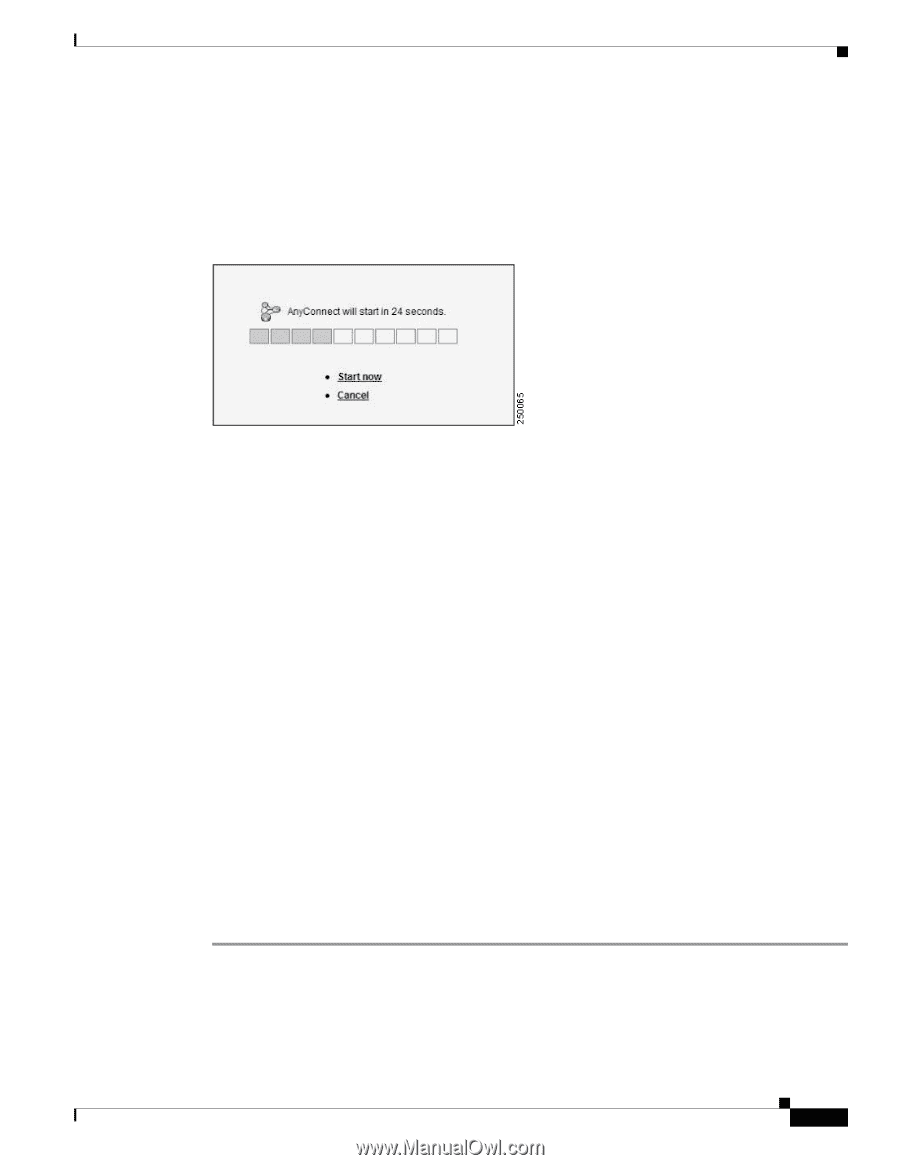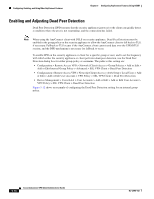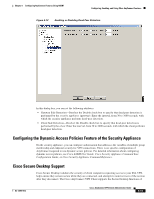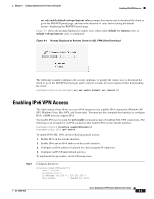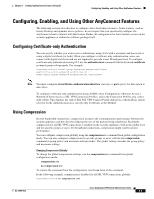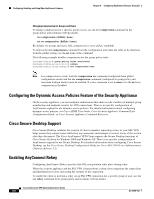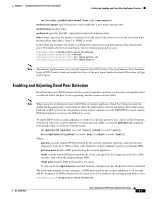Cisco 5505 Administration Guide - Page 61
Enabling IPv6 VPN Access - parts
 |
UPC - 882658082252
View all Cisco 5505 manuals
Add to My Manuals
Save this manual to your list of manuals |
Page 61 highlights
Chapter 6 Configuring AnyConnect Features Using CLI Enabling IPv6 VPN Access svc ask enable default webvpn timeout value prompts the remote user to download the client or go to the WebVPN portal page, and waits the duration of value before taking the default action-displaying the WebVPN portal page. Figure 6-1 shows the prompt displayed to remote users when either default svc timeout value or default webvpn timeout value is configured: Figure 6-1 Prompt Displayed to Remote Users for SSL VPN Client Download The following example configures the security appliance to prompt the remote user to download the client or go to the WebVPN portal page and to wait 10 seconds for user response before downloading the client: hostname(config-group-webvpn)# svc ask enable default svc timeout 10 Enabling IPv6 VPN Access The AnyConnect client allows access to IPv6 resources over a public IPv4 connection (Windows XP SP2, Windows Vista, Mac OSX, and Linux only). You must use the command-line interface to configure IPv6; ASDM does not support IPv6. You enable IPv6 access using the ipv6 enable command as part of enabling SSL VPN connections. The following is an example for an IPv6 connection that enables IPv6 on the outside interface: hostname(config)# interface GigabitEthernet0/0 hostname(config-if)# ipv6 enable To enable IPV6 SSL VPN, do the following general actions: 1. Enable IPv6 on the outside interface. 2. Enable IPv6 and an IPv6 address on the inside interface. 3. Configure an IPv6 address local pool for client assigned IP Addresses. 4. Configure an IPv6 Tunnel default gateway. To implement this procedure, do the following steps: Step 1 Configure Interfaces: interface GigabitEthernet0/0 nameif outside security-level 0 ip address 192.168.0.1 255.255.255.0 ipv6 enable ; Needed for IPv6. OL-12950-012 Cisco AnyConnect VPN Client Administrator Guide 6-3