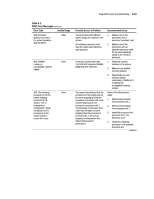Compaq ProLiant 8000 ProLiant 8000 Servers Maintenance and Service Guide - Page 146
Verify SCSI IDs are, Remove individual SCSI
 |
View all Compaq ProLiant 8000 manuals
Add to My Manuals
Save this manual to your list of manuals |
Page 146 highlights
Diagnostics and Troubleshooting 6-19 Table 6-2 POST Error Messages continued Error Code Audible Beeps 1622-Internal SCSI None Jumper Board Not Installed 1701-SCSI Controller None Failure 1702-SCSI cable None error detected. 1720-Slot X Drive None Array - SMART Hard Drive(s) Detect Imminent Failure SCSI: Port Y: SCSI ID X Probable Source of Problem The system has detected that the array enabler board is not installed. Embedded SCSI controller has failed or an attached device is preventing normal operation. SCSI cable has failed. Hard drive predictive failure condition detected. Recommended Action Install the array enabler board. 1. Check SCSI cables and verify they are fully seated. 2. Verify SCSI IDs are assigned correctly at each SCSI device. 3. Remove SCSI cables from the controller and observe if the failure still occurs. If necessary, replace the cables. 4. Run Compaq Diagnostics. 5. Remove individual SCSI devices from the cable to identify a suspect device. 6. Replace failed assembly. 1. Reseat the SCSI cable on the controller and all attached devices. 2. Check the SCSI cable at all connectors for bent pins. 3. Replace SCSI cable. The indicated drive has reported a SMART predictive failure condition. It may fail at some time in the future. If this drive is part of a non-fault-tolerant configuration, back up all data before replacing the drive and restore all data afterward. If this drive is part of a fault-tolerant configuration, do not replace this drive unless all other drives in the array are online. Press F1 key to resume. continued