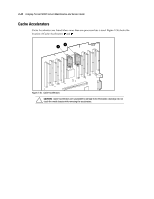Compaq ProLiant 8000 ProLiant 8000 Servers Maintenance and Service Guide - Page 63
Processor, Remove the main processor air baffle. See
 |
View all Compaq ProLiant 8000 manuals
Add to My Manuals
Save this manual to your list of manuals |
Page 63 highlights
2-46 Compaq ProLiant 8000 Servers Maintenance and Service Guide Processor Each processor bus in ProLiant 8000 servers supports four processors. Figure 2-40 illustrates how the processors are properly removed using the ejectors. 90o 90o 120o 120o Figure 2-40. Unlocking and ejecting the processor To remove a processor: 1. Perform the preparation procedures. See "Preparation Procedures" earlier in this chapter. 2. Remove the right side access panel. See "Right Side Access Panel" earlier in this chapter. 3. Remove the main processor air baffle. See "Main Processor Air Baffle" earlier in this chapter. 4. Unlock the processor by opening the side ejector levers outward 90 degrees. NOTE: Processor side ejectors unlock at 90 degrees and eject the processor from the processor slot at 120 degrees.