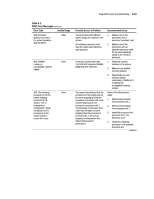Compaq ProLiant 8000 ProLiant 8000 Servers Maintenance and Service Guide - Page 147
Slot x Drive, RESUME=F1 KEY
 |
View all Compaq ProLiant 8000 manuals
Add to My Manuals
Save this manual to your list of manuals |
Page 147 highlights
6-20 Compaq ProLiant 8000 Servers Maintenance and Service Guide Table 6-2 POST Error Messages continued Error Code Audible Beeps 1721-Slot X Drive None Array - Drive parameter tracking predicts imminent failure. The following devices should be replaced when conditions permit. Do not replace drive unless all other drives in the array are on-line! Back up data before replacing drive(s) if using RAID 0. 1721- SMART SCSI None Hard Drive detects imminent failure Probable Source of Problem Monitor and Performance threshold exceeded condition. Indicated drive has reported a SMART predictive-failure condition and may fail at some time in the future. 1724-Slot x Drive None Drive change detected. Array - Physical Drive Position Change(s) Detected - Logical drive configuration has automatically been updated. RESUME=F1 KEY 1726-Slot X Drive Array - Array Accelerator Memory Size Change Detected. - Array Accelerator configuration has automatically been updated. None Configuration updated. Recommended Action Replace the drive when it is reasonable for you to do so. The drive has not failed, but Compaq recommends you replace the drive. If this drive is part of a non-fault-tolerant configuration, back up all data before replacing the drive, and restore all data afterward. -OrIf this drive is part of a fault-tolerant configuration, do not replace this drive unless all other drives in the array are online. Press F1 key to resume. This message indicates that logical drive configuration has been updated automatically following physical drive position changes. Press F1 key to resume. This message indicates that the array accelerator configuration has been updated automatically due to replacement of the array accelerator (or controller), with one having different cache memory size. Press F1 key to resume. continued