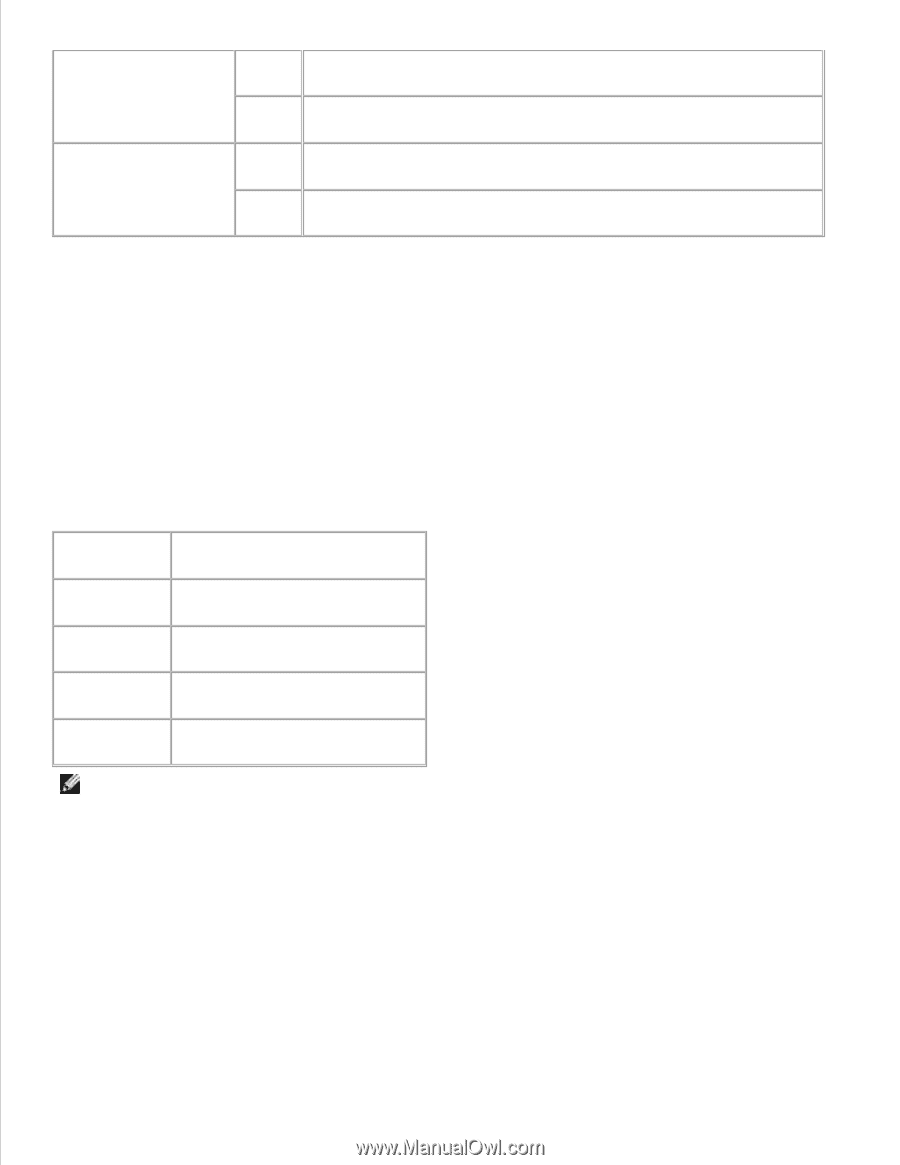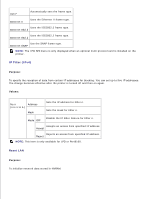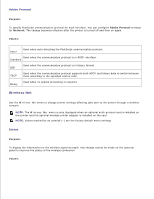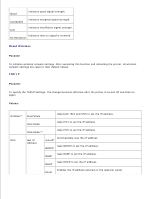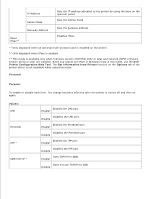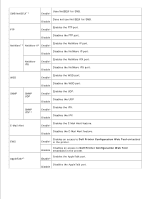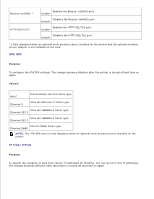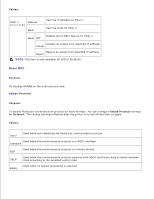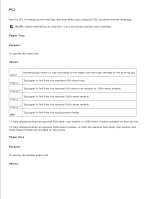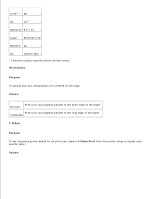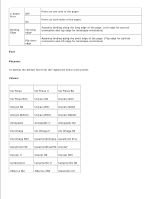Dell 5110cn User Guide - Page 163
IPX/SPX, IP Filter IPv4
 |
UPC - 054343272297
View all Dell 5110cn manuals
Add to My Manuals
Save this manual to your list of manuals |
Page 163 highlights
Bonjour (mDNS)*1 HTTP-SSL/TLS*1 Enables the Bonjour (mDNS) port. Enable* Disables the Bonjour (mDNS) port. Disable Enables the HTTP-SSL/TLS port. Enable* Disables the HTTP-SSL/TLS port. Disable *1 Only displayed when an optional multi protocol card is installed on the printer and the optional wireless printer adapter is not installed on the card. IPX/SPX Purpose: To configure the IPX/SPX settings. The change becomes effective after the printer is turned off and then on again. Values: Auto* Automatically sets the frame type. Ethernet II Uses the Ethernet II frame type. Uses the IEEE802.3 frame type. Ethernet 802.3 Uses the IEEE802.2 frame type. Ethernet 802.2 Use the SNAP frame type. Ethernet SNAP NOTE: The IPX/SPX menu is only displayed when an optional multi protocol card is installed on the printer. IP Filter (IPv4) Purpose: To specify the reception of data from certain IP addresses for blocking. You can set up to five IP addresses. The change becomes effective after the printer is turned off and then on again.