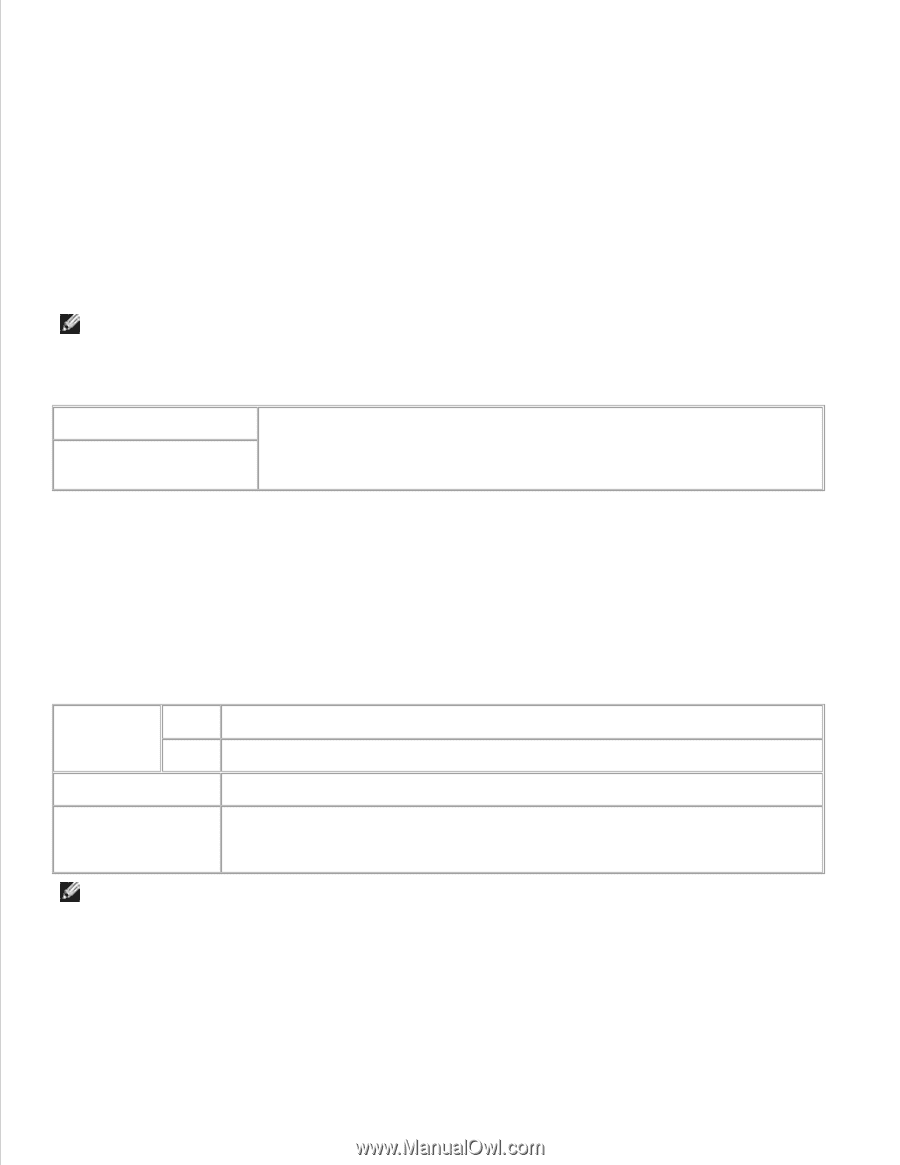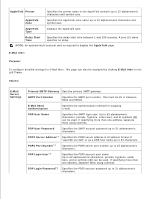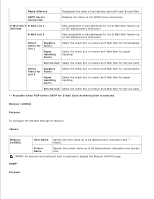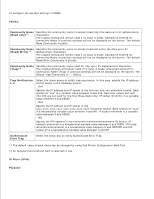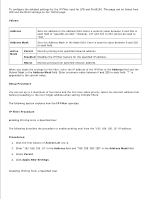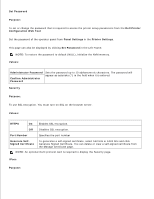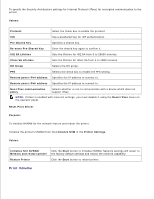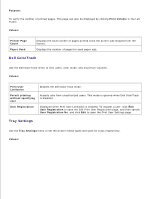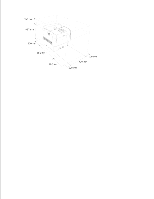Dell 5110cn User Guide - Page 52
Configuration Web Tool, Confirm Administrator
 |
UPC - 054343272297
View all Dell 5110cn manuals
Add to My Manuals
Save this manual to your list of manuals |
Page 52 highlights
Set Password Purpose: To set or change the password that is required to access the printer setup parameters from the Dell Printer Configuration Web Tool. Set the password of the operator panel from Panel Settings in the Printer Settings. This page can also be displayed by clicking Set Password in the Left Frame. NOTE: To restore the password to default (NULL), initialize the NVM memory. Values: Administrator Password Confirm Administrator Password Sets the password up to 10 alphanumeric characters. The password will appear as asterisks (*) in the field when it is entered. Security Purpose: To use SSL encryption. You must turn on SSL on the browser server. Values: HTTPS On Enables SSL encryption. Off Disables SSL encryption. Port Number Specifies the port number Generate SelfSigned Certificate To generates a self-signed certificate, select 512 bits or 1024 bits and click Generate Signed Certificate. You can delete or view a self-signed certificate from the Manage Certificate page. NOTE: An optional multi protocol card is required to display the Security page. IPsec Purpose: