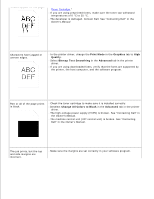Dell 5110cn User Guide - Page 225
Basic Printer Problems, Print Quality Problems - replace transfer roller
 |
UPC - 054343272297
View all Dell 5110cn manuals
Add to My Manuals
Save this manual to your list of manuals |
Page 225 highlights
How to replace the Imaging Drum How to install the Toner Cartridge How to install the Transfer Roller How to install the Fuser Basic toner cleaning instructions The section will help you solve problems with the printer, options, or print quality. Troubleshooting Guide Basic Printer Problems Printing Problems Print Quality Problems Wireless Adapter Problem Other Problem Contacting Service Troubleshooting Guide Installing Printer Drivers Basic Printer Problems Some printer problems can be easy to resolve. If a problem occurs with your printer, check each the following: If a message displays on the operator panel, see "Understanding Printer Messages." The printer power cable is plugged into the printer and a properly grounded electrical outlet. The printer power is on. The electrical outlet is not turned off at any switch or breaker. Other electrical equipment plugged into the outlet is working. All options are properly installed. If you have checked all of the above and still have a problem, turn off the printer, wait for 10 seconds, and then turn on the printer. This often fixes the problem. NOTICE: If an error message appears, see "Understanding Printer Messages."