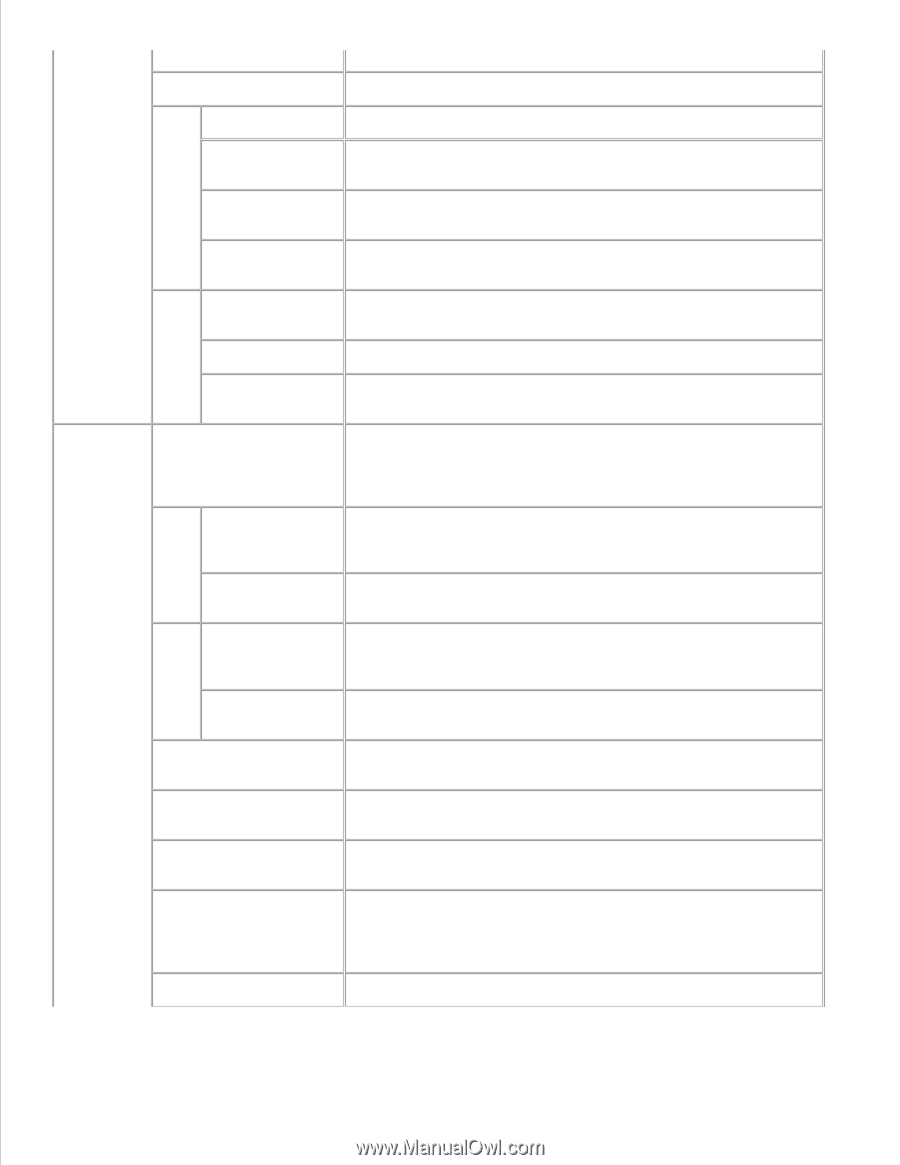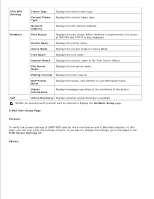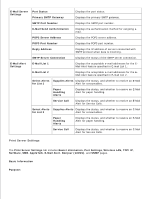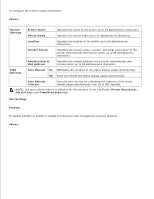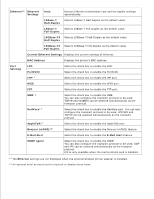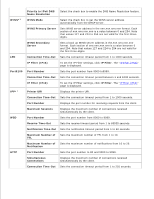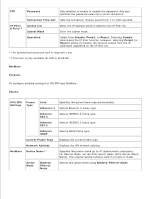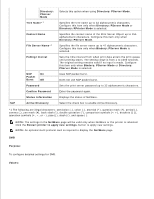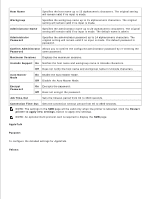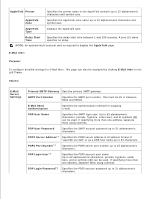Dell 5110cn User Guide - Page 42
IP Address Mode, DNS Domain Name
 |
UPC - 054343272297
View all Dell 5110cn manuals
Add to My Manuals
Save this manual to your list of manuals |
Page 42 highlights
TCP/IP Settings DNS IP Mode Specifies the IP mode. Host Name Specifies the host name. IPv4 IP Address Mode Selects the IP address mode. Manual IP Address Sets the IP address. Manual Subnet Sets the subnet mask. Mask Manual Gateway Sets the gateway address. Address IPv6 Use Manual Address Select the check box to set the IP address manually. Manual Address Sets the IP address. Manual Gateway Sets the gateway address. Address DNS Domain Name*1 Specifies the domain name of the domain name server. Up to 255 alphanumeric characters, periods, and hyphens can be used. If you need to specify more than one domain name, separate them using a comma or semicolon. IPv4 Get DNS Server Address from DHCP Select the check box to get the DNS server address automatically from the DHCP server. Manual DNS Sets the DNS server address. Server Address IPv6 Get DNS Server Address from DHCPv6-lite Select the check box to get the DNS server address automatically from the DHCPv6-lite server. Manual DNS Sets the DNS server address. Server Address DNS Dynamic Update Select the check box to enable dynamic updates to DNS. (IPv4)*1 DNS Dynamic Update Select the check box to enable dynamic updates to DNS. (IPv6)*1 Auto Generate Search Select the check box to automatically generate the search list. List*1 Search Domain Name*1 Time-out*1 Specifies the search domain name. Up to 255 alphanumeric characters, periods, and hyphens can be used. If you need to specify more than one domain name, separate them using a comma or semicolon. Specifies the time-out period between 1 and 60 seconds.