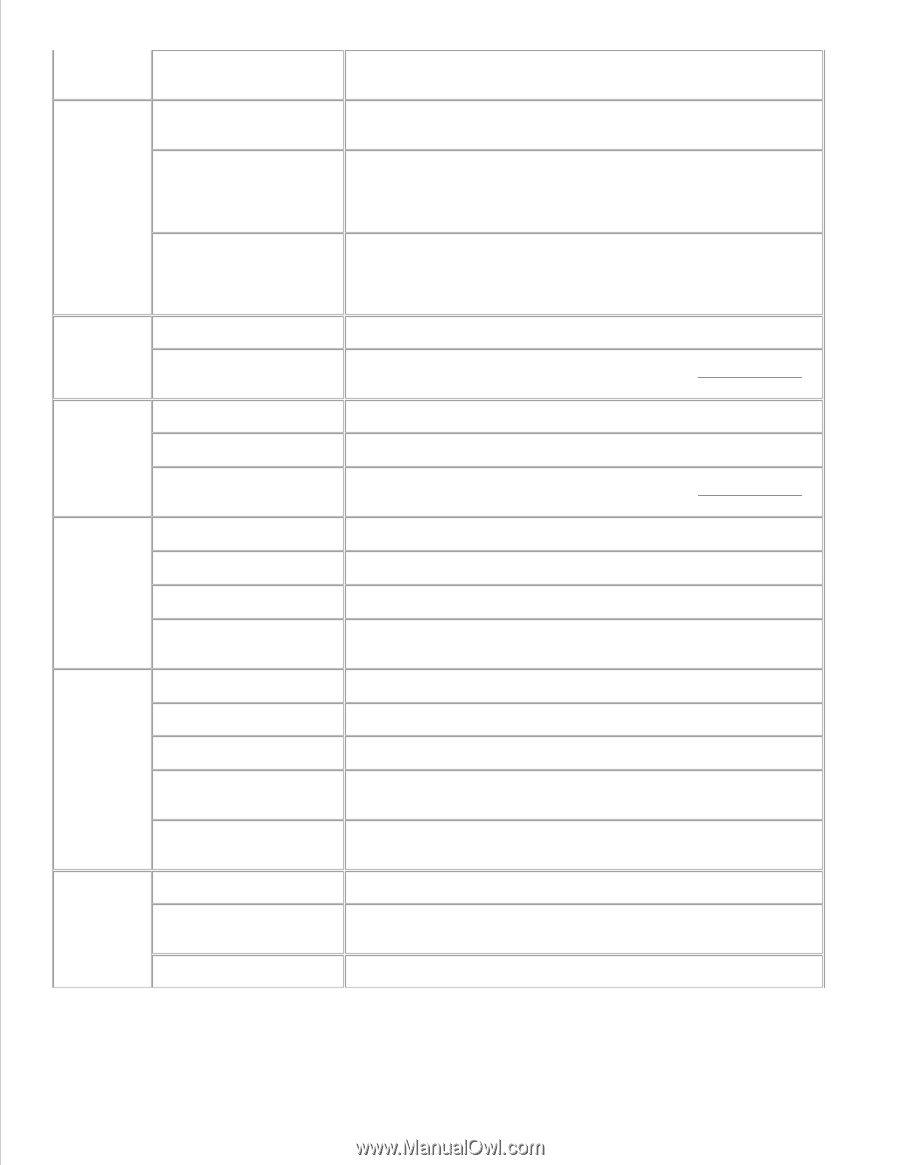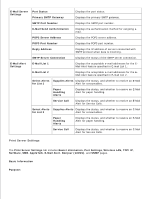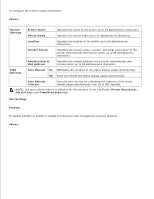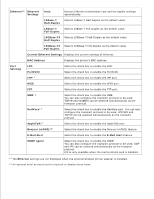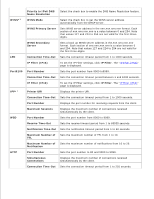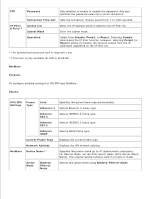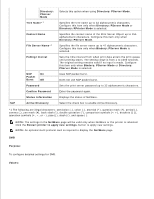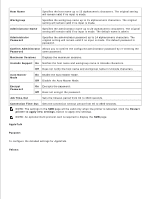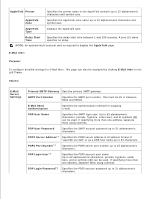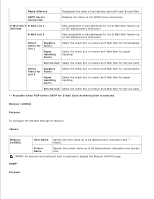Dell 5110cn User Guide - Page 43
WINS Primary Server, Maximum Number
 |
UPC - 054343272297
View all Dell 5110cn manuals
Add to My Manuals
Save this manual to your list of manuals |
Page 43 highlights
Priority to IPv6 DNS Name Resolution Select the check box to enable the DNS Name Resolution feature. WINS*1 WINS Mode Select the check box to get the WINS server address automatically from the DHCP server. WINS Primary Server Sets WINS server address in the nnn.nnn.nnn.nnn format. Each section of nnn.nnn.nnn.nnn is a value between 0 and 254. Note that values 127 and 224 to 254 are not valid for the first threedigits. WINS Secondary Server Sets a back up WINS server address in the nnn.nnn.nnn.nnn format. Each section of nnn.nnn.nnn.nnn is a value between 0 and 254. Note that values 127 and 224 to 254 are not valid for the first three-digits. LPD Connection Time-Out Sets the connection timeout period from 1 to 1000 seconds. IP Filter (IPv4) To set the IP Filter settings, click IP Filter. The "IP Filter (IPv4)" page is displayed. Port9100 Port Number Sets the port number from 9000 to9999. Connection Time-Out Sets the connection timeout period between 1 and 1000 seconds. IPP*1 IP Filter (IPv4) Printer URI To set the IP Filter settings, click IP Filter. The "IP Filter (IPv4)" page is displayed. Displays the printer URI. Connection Time-Out Sets the connection timeout period from 1 to 1000 seconds. Port Number Displays the port number for receiving requests from the client. Maximum Sessions Displays the maximum number of connections received simultaneously by the client. WSD Port Number Sets the port number from 8000 to 9999. Receive Time-Out Sets the receive timeout period from 1 to 65535 seconds. Notification Time-Out Sets the notification timeout period from 1 to 60 seconds. Maximum Number of Sets the maximum number of TTL from 1 to 10. TTL Maximum Number of Sets the maximum number of notifications from 10 to 20. Notification HTTP Port Number Sets the port number to 80 and 9000 to 9999. Simultaneous Connections Displays the maximum number of connections received simultaneously by the client. Connection Time-Out Sets the connection timeout period from 1 to 255 seconds.