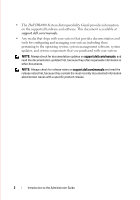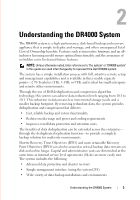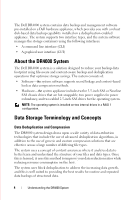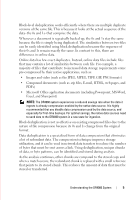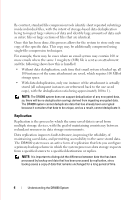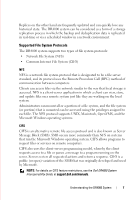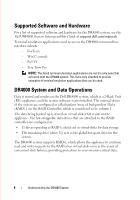Dell DR4000 Administrator Guide - Page 15
Supported File System Protocols, Common Internet File System CIFS - review
 |
View all Dell DR4000 manuals
Add to My Manuals
Save this manual to your list of manuals |
Page 15 highlights
FILE LOCATION: C:\Users\bruce_wylie\Desktop\Dell Docs\~Sidewinder_Docs_DR4000\FRAME_Conversion_DR4000_AdminGuide\~DR4000_AG_F Replicas on the other hand are frequently updated and can quickly lose any historical state. The DR4000 system can be considered as a form of a storage replication process in which the backup and deduplication data is replicated in real-time or via a scheduled window in a network environment. Supported File System Protocols The DR4000 system supports two types of file system protocols: • Network File System (NFS) • Common Internet File System (CIFS) NFS NFS is a network file system protocol that is designated to be a file server standard, and its protocol uses the Remote Procedure Call (RPC) method of communication between computers. Clients can access files via the network similar to the way that local storage is accessed. NFS is a client-server application in which a client can view, store, and update files on a remote system just like they are working on the local system. Administrators can mount all or a portion of a file system, and the file system (or portion) that is mounted can be accessed using the privileges assigned to each file. The NFS protocol supports UNIX, Macintosh, OpenVMS, and the Microsoft Windows operating systems. CIFS CIFS is an alternative remote file access protocol and is also known as Server Message Block (SMB). SMB occurs more commonly than NFS on systems that run the Microsoft Windows operating system. CIFS allows programs to request files or services on remote computers. CIFS also uses the client-server programming model, whereby the client requests access to a file or passes a message to a program running on the server. Servers review all requested actions and return a response. CIFS is a public (or open) variation of the SMB that was originally developed and used by Microsoft. NOTE: For details on CIFS feature restrictions, see the Dell DR4000 System Interoperability Guide, at support.dell.com/manuals. DELL CONFIDENTIAL - PRELIMINARY 1/10/12 - FOR PROOF ONLY Understanding the DR4000 System 7