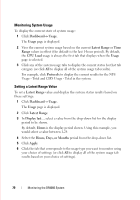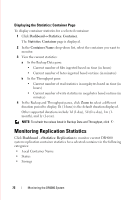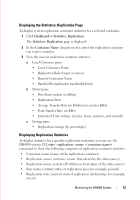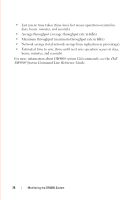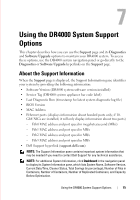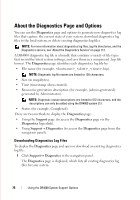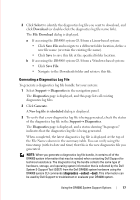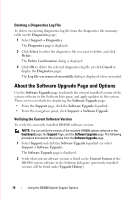Dell DR4000 Administrator Guide - Page 81
Displaying the Statistics: Replication Displaying Replication Statistics, container name
 |
View all Dell DR4000 manuals
Add to My Manuals
Save this manual to your list of manuals |
Page 81 highlights
FILE LOCATION: C:\Users\bruce_wylie\Desktop\Dell Docs\~Sidewinder_Docs_DR4000\FRAME_Conversion_DR4000_AdminGuide\~DR4000_AG_F Displaying the Statistics: Replication Page To display system replication container statistics for a selected container: 1 Click DashboardStatistics: Replication. The Statistics: Replication page is displayed. 2 In the Container Name: drop-down list, select the replication container you want to monitor. 3 View the current replication container statistics: a Local Container pane: • Local Container Name • Replication Role (target or source) • Remote Container Name • Bandwidth (replication bandwidth limit) b Status pane: • Peer State (online or offline) • Replication State • Average Transfer Rate (in Kilobytes/second or KB/s) • Peak Transfer Rate (in KB/s) • Estimated Time to Sync (in days, hours, minutes, and seconds) c Savings pane: • Replication savings (by percentage) Displaying Replication Statistics To display statistics for a specific replication container, you can use the DR4000 system CLI stats --replication --name command to show the following categories of replication container statistics: • Container name (name of the replication container) • Replication source container (name that identifies the data source) • Replication source system (IP address or host name of the data source) • Peer status (current status of replication peer; for example, paused) • Replication state (current state of replication relationship; for example, insync) DELL CONFIDENTIAL - PRELIMINARY 1/10/12 - FOR PROOF ONLY Monitoring the DR4000 System 73