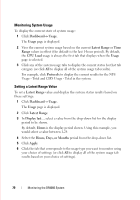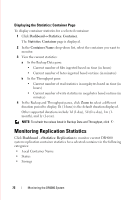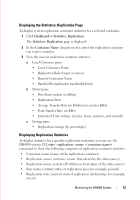Dell DR4000 Administrator Guide - Page 76
Understanding DR4000 System NICs and Ports, also known as Link Aggregation Control Protocol LACP is
 |
View all Dell DR4000 manuals
Add to My Manuals
Save this manual to your list of manuals |
Page 76 highlights
FILE LOCATION: C:\Users\bruce_wylie\Desktop\Dell Docs\~Sidewinder_Docs_DR4000\FRAME_Conversion_DR4000_AdminGuide\~DR4000_AG_F NOTE: The Health page provides a visual status of the chassis front and rear views showing the chassis drives (0-11), the power supplies (PS1 and PS2), and OS internal drives (12 and 13). This page also lists the major components in the System Hardware Health table; such as the power supplies, fans, temperature, storage, network interface cards (NICs), CPU, and DIMM (dual in-line memory module). Understanding DR4000 System NICs and Ports The DR4000 system supports the use of two types of network interface cards (NICs): • 1-Gigabit Ethernet (GbE) two-port (10-Base T) using CAT6 cabling • 10-GbE two-port (100-Base T) using CAT6 cabling Both the 1-GbE and 10-GbE NICs configurations will bond the multiple Ethernet ports into a single interface by default: • For the 1-GbE NIC, the four ports are bonded together to form one connection. • For the 10-GbE NIC, to operate at maximum speed, only the two high-speed Ethernet ports are bonded together. You configure the NICs to use either of the two following supported bonding configurations: • ALB-adaptive load balancing (ALB) is the default; this configuration does not require special switch support, but it does require the data source machine to be on the same subnet as the DR4000 system. The ALB is mediated by the Address Resolution Protocol (ARP). • 802.3ad-also known as Link Aggregation Control Protocol (LACP) is used for copper-wired Ethernet applications; this configuration does require special switch management (the requirement being that it be managed from the switch). For more information, see "Configuring Networking Settings" on page 33. ALB and the 802.3ad are link aggregation methods that aggregate or combine multiple network connections in parallel to increase throughput beyond what a single connection could support. Link aggregation for Ethernet connections also provides redundancy, in case one of the links fails. The DR4000 system also comes with a Serial-Attached SCSI (SAS) card for future enhancements. DELL CONFIDENTIAL - PRELIMINARY 1/10/12 - FOR PROOF ONLY 68 Monitoring the DR4000 System