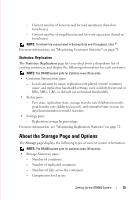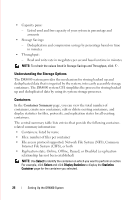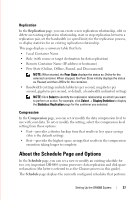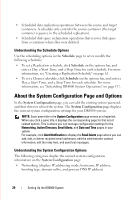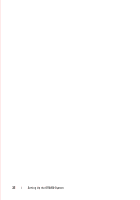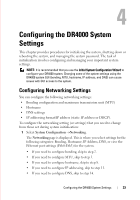Dell DR4000 Administrator Guide - Page 36
Understanding the Schedule Options, About the System Configuration and Options
 |
View all Dell DR4000 manuals
Add to My Manuals
Save this manual to your list of manuals |
Page 36 highlights
FILE LOCATION: C:\Users\bruce_wylie\Desktop\Dell Docs\~Sidewinder_Docs_DR4000\FRAME_Conversion_DR4000_AdminGuide\~DR4000_AG_F • Scheduled data replication operations between the source and target containers. A schedule only controls the source container (the target container is passive in the scheduled replication). • Scheduled disk space reclamation operations that recover disk space from a container where files were deleted. Understanding the Schedule Options Use the scheduling options in the Schedule page to set or modify the following schedules: • To set a Replication schedule, click Schedule on the options bar, and enter a Day, a Start Time, and a Stop Time for each schedule. For more information, see "Creating a Replication Schedule" on page 61. • To set a Cleaner schedule, click Schedule on the options bar, and enter a Day, a Start Time, and a Stop Time for each schedule. For more information, see "Scheduling DR4000 System Operations" on page 117. About the System Configuration Page and Options In the System Configuration page, you can edit the existing system password, and shut down or reboot the system. The System Configuration page displays the current system configuration settings for your DR4000 system. NOTE: Each pane title in the System Configuration page serves as a hyperlink. When you click a pane title, it displays the corresponding page for that set of related options. This is where you can manage configuration settings for the Networking, Active Directory, Email Alerts, and Date and Time pages in your system. For example, click Alert Notification to display the Email Alerts page where you can add, edit, or delete recipient email addresses, edit the administrator contact information, edit the relay host, and send test messages. Understanding the System Configuration Options The following categories display the current system configuration information on the System Configuration page: • Networking (displays IP addressing mode, hostname, IP address, bonding type, domain suffix, and primary DNS IP address) DELL CONFIDENTIAL - PRELIMINARY 1/10/12 - FOR PROOF ONLY 28 Setting Up the DR4000 System